The Benefits of Converting MKV to MP4
Introduction
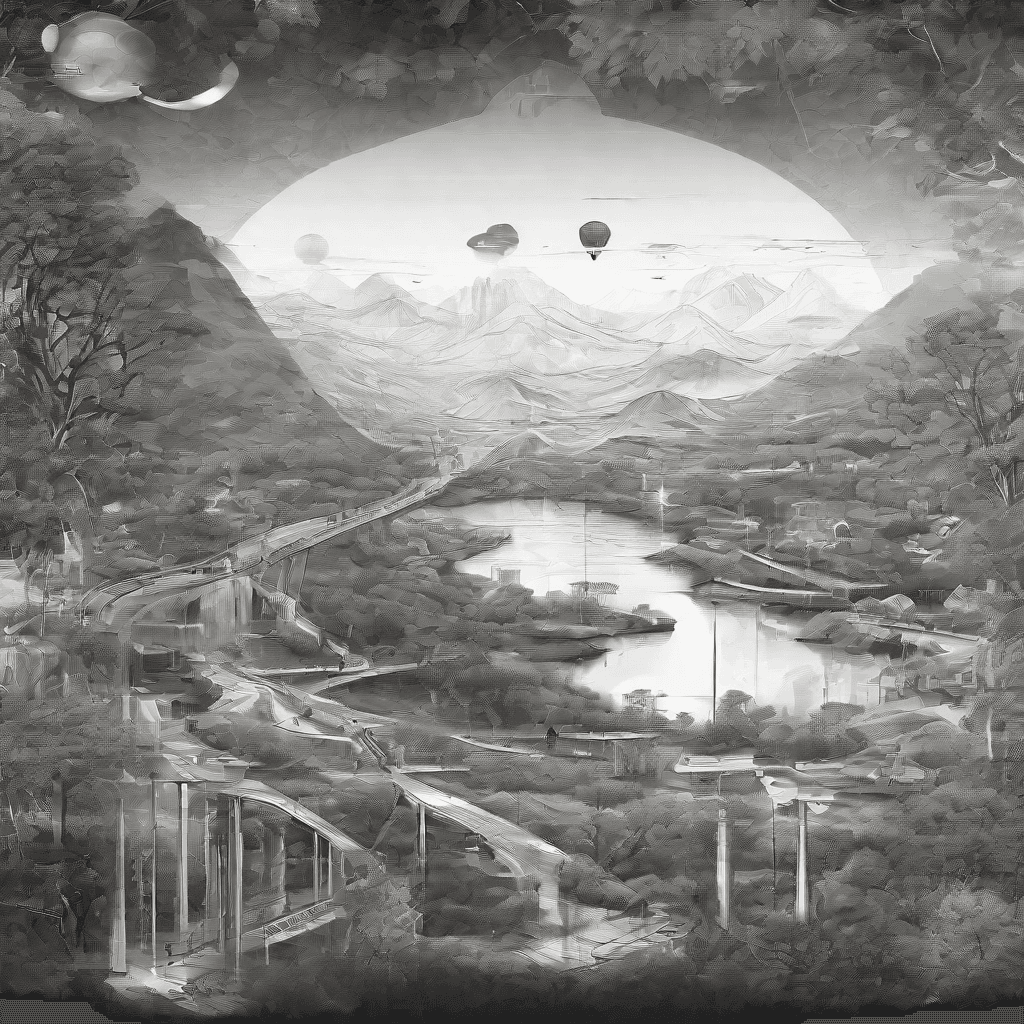
In the ever-evolving digital age, video formats have become a cornerstone of media consumption, shaping the way we interact with digital content on a daily basis. Among the plethora of video formats available, MKV and MP4 stand out for their distinct characteristics and widespread usage. This exploration delves into the nuanced benefits of converting videos from MKV to MP4 format, a process that, while seemingly straightforward, encapsulates a complex interplay of compatibility, efficiency, and quality considerations. As we embark on this journey, it is essential to understand not just the technical aspects of these formats, but also the broader implications of this conversion on users' experience and content distribution strategies.
-
Compatibility: One of the fundamental advantages of converting MKV files to the MP4 format revolves around compatibility. MP4’s universal compatibility with a vast array of devices and media players ensures that users can access their content seamlessly across different platforms, from smartphones to gaming consoles, without the need for specialized software or additional codecs.
-
Efficiency: The conversion process also brings to light considerations of efficiency in terms of file size and storage. MP4 files are often more compressed compared to MKV files without a significant loss in quality, making them an ideal choice for users concerned with conserving storage space or those looking to distribute content online more effectively.
-
Quality Preservation: Quality preservation is another critical factor that underscores the benefits of MKV to MP4 conversion. While both formats are capable of holding high-quality video content, the MP4 format's widespread support ensures that this quality is not just preserved but also accessible across various devices and platforms, making it a prudent choice for content creators and consumers alike.
-
Enhanced Accessibility: Through the lens of accessibility, converting to MP4 can also enhance the accessibility of content. Subtitles, a crucial component for many users, are more easily embedded and displayed in MP4 files across different media players, ensuring a broader audience can enjoy the content without barriers.
-
Streamlining Distribution: From the perspective of content distribution, the conversion to MP4 can streamline the process, reducing the complexities involved in ensuring that video content is playable on various platforms. This uniformity can simplify the distribution channels, making it more efficient for creators to reach their audience.
This introductory exploration into the benefits of converting MKV to MP4 sets the stage for a deeper dive into understanding the intricacies of these formats and how they sculpt the landscape of digital media consumption. The journey from here will unravel the layers of technical detail and user impact, illuminating the strategic considerations behind the conversion process and its role in enhancing the digital video experience.
Understanding MKV and MP4 Formats
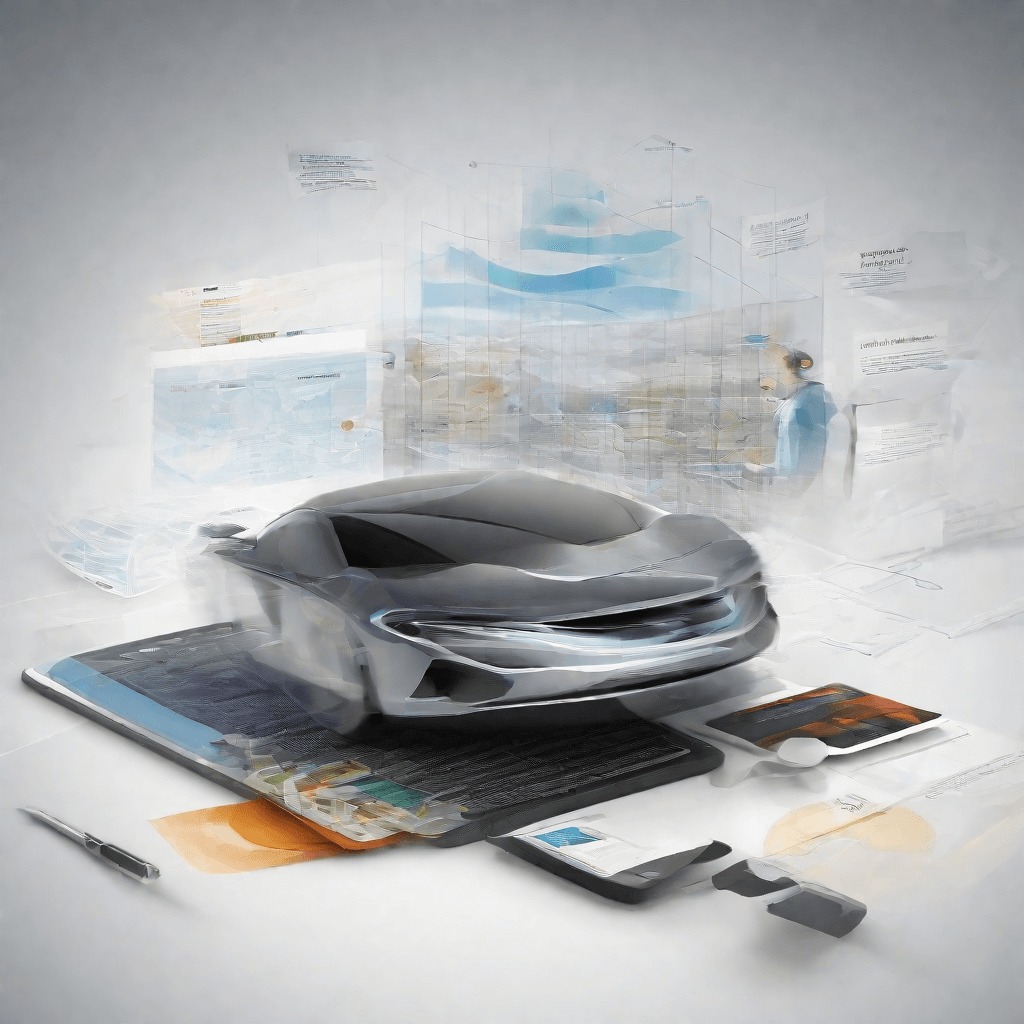
In the ever-evolving landscape of digital media, two formats have risen to prominence, becoming pivotal in the way content is distributed, consumed, and stored: MKV (Matroska Video) and MP4 (MPEG-4 Part 14). Understanding the nuances of these formats is not just a matter of technical curiosity but a dive into a broader conversation on compatibility, efficiency, and the future trajectory of media consumption.
MKV and MP4 are containers, not just file formats, that encapsulate video, audio, and subtitles into a single file. Despite this shared functionality, their applications, compatibility, and performance characteristics diverge in significant ways, influencing both content creators and consumers.
-
Compatibility and Usage: MP4, developed by the International Organization for Standardization, boasts widespread compatibility across devices and platforms. This universal support is largely attributable to its part in the MPEG group of standards, which underpins a host of digital television and streaming applications. MKV, on the other hand, is an open standard free of patents and royalties. This freedom has made it a preferred choice for many in the open-source community and for uses that require incorporating an extensive array of media elements and metadata.
-
Feature Set and Flexibility: MKV is designed with future-proofing in mind, supporting features such as multiple video and audio tracks, complex subtitles, and metadata like chapter points and menu systems. This makes it an ideal choice for high-definition movies, television, and online video that require a rich set of features. MP4, while less flexible than MKV in terms of the variety of content it can hold, supports a wide range of codecs, including H.264 and AAC, which are crucial for digital rights management (DRM) and for maintaining a balance between quality and file size.
-
Performance and Quality: Both MKV and MP4 support high definition and ultra-high definition video, but the choice between them can impact file size, compression options, and ultimately, playback performance. MKV's flexibility allows for less compression and higher quality at the expense of larger file sizes, whereas MP4's focus on compatibility and efficiency often results in smaller files that are easier to distribute and stream, albeit sometimes at the cost of excluding higher quality audio formats or extensive subtitles.
The strategic implications of these differences are manifold. For content creators, the choice between MKV and MP4 can impact distribution strategies, audience reach, and even monetization opportunities. On the consumer side, the format determines not just what devices and platforms can be used for playback but also the quality and features of the media experience.
As digital media continues to proliferate, the tension between the open, feature-rich MKV format and the broadly compatible, efficient MP4 format highlights a broader debate in technology: open standards versus controlled ecosystems, quality versus accessibility, and the future of how we create, distribute, and consume content in an increasingly digital world. The strategic decisions made by creators and distributors in this arena will not only determine the future landscape of media consumption but also reflect broader shifts in technology adoption, intellectual property rights, and the democratization of content creation.
Strategic Implications of Format Conversion
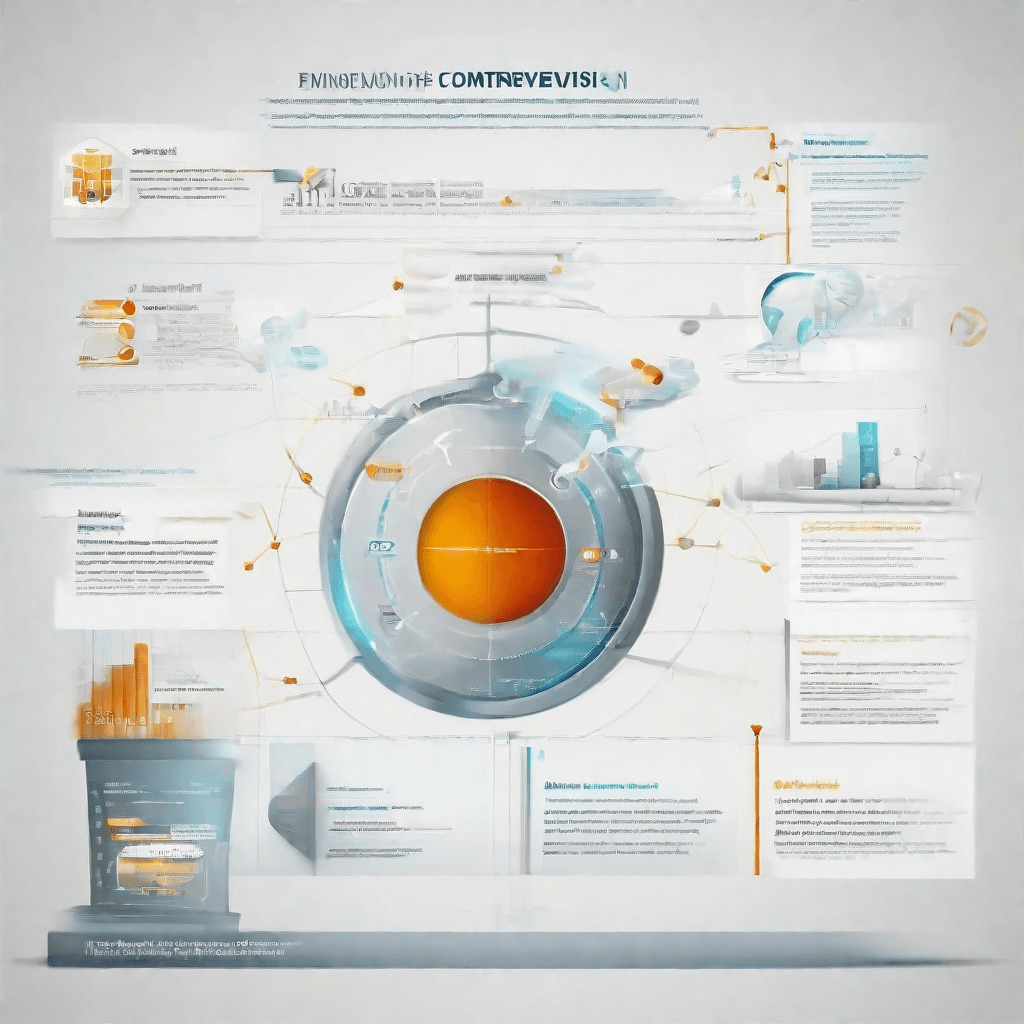
The digital landscape is constantly evolving, with multimedia formats serving as its backbone. Among these, the conversion from MKV (Matroska Video) to MP4 (MPEG-4 Part 14) is not just a technical exercise but a strategic maneuver with far-reaching implications. This section dives into the underlying strategic rationale and the broader implications of format conversion, specifically from MKV to MP4.
-
Accessibility and Compatibility: MP4's universal compatibility across devices and platforms stands as a cornerstone of digital strategy. The conversion from MKV, despite its superior quality and flexibility, to MP4, ensures content is accessible to a broader audience. This strategic shift towards MP4 can significantly amplify content reach, making it a critical consideration for content creators and distributors aiming for maximal visibility.
-
Content Distribution Strategies: In the realm of content distribution, the choice of format plays a pivotal role. Platforms and distributors looking to optimize their delivery mechanisms lean towards MP4 due to its widespread support and lower bandwidth requirements. This strategic alignment with MP4 can dramatically reduce distribution costs and enhance viewer experience, particularly in regions with limited internet bandwidth.
-
Monetization Opportunities: The transition from MKV to MP4 opens up new avenues for monetization. MP4's compatibility with various ad-insertion and subscription models provides content creators and platforms with versatile revenue generation strategies. This format's adaptability to different monetization frameworks makes it an attractive option for businesses looking to maximize their earnings from digital content.
-
SEO and Visibility Online: Search engines and social media platforms prioritize content that delivers a seamless user experience. MP4, being a format that is widely supported and quick to load, naturally aligns with the algorithms promoting content visibility. By converting MKV files to MP4, creators and marketers can ensure their content enjoys higher rankings and greater visibility, a strategic advantage in the competitive digital space.
-
Future-proofing Content: In a digital ecosystem characterized by rapid technological advancements, adopting MP4 is a forward-looking strategy. Its widespread acceptance and the ongoing development of new encoding techniques, such as H.265 (which offers enhanced compression without compromising quality), ensure that content remains accessible and relevant. This strategic foresight enables content creators and distributors to stay ahead in a constantly evolving market.
The strategic implications of format conversion from MKV to MP4 extend beyond mere technical considerations. They encompass a broader perspective on market accessibility, distribution efficiency, monetization potential, online visibility, and the future-proofing of digital content. These strategic dimensions underline the importance of not just understanding the technicalities of format conversion but also leveraging it as a tool to navigate the complex digital landscape effectively. As we proceed to explore the technological advancements in conversion tools in the next section, it becomes clear that this strategic maneuver is supported by a robust technological infrastructure designed to meet the demands of contemporary content consumption and distribution practices.
Technological Advancements in Conversion Tools
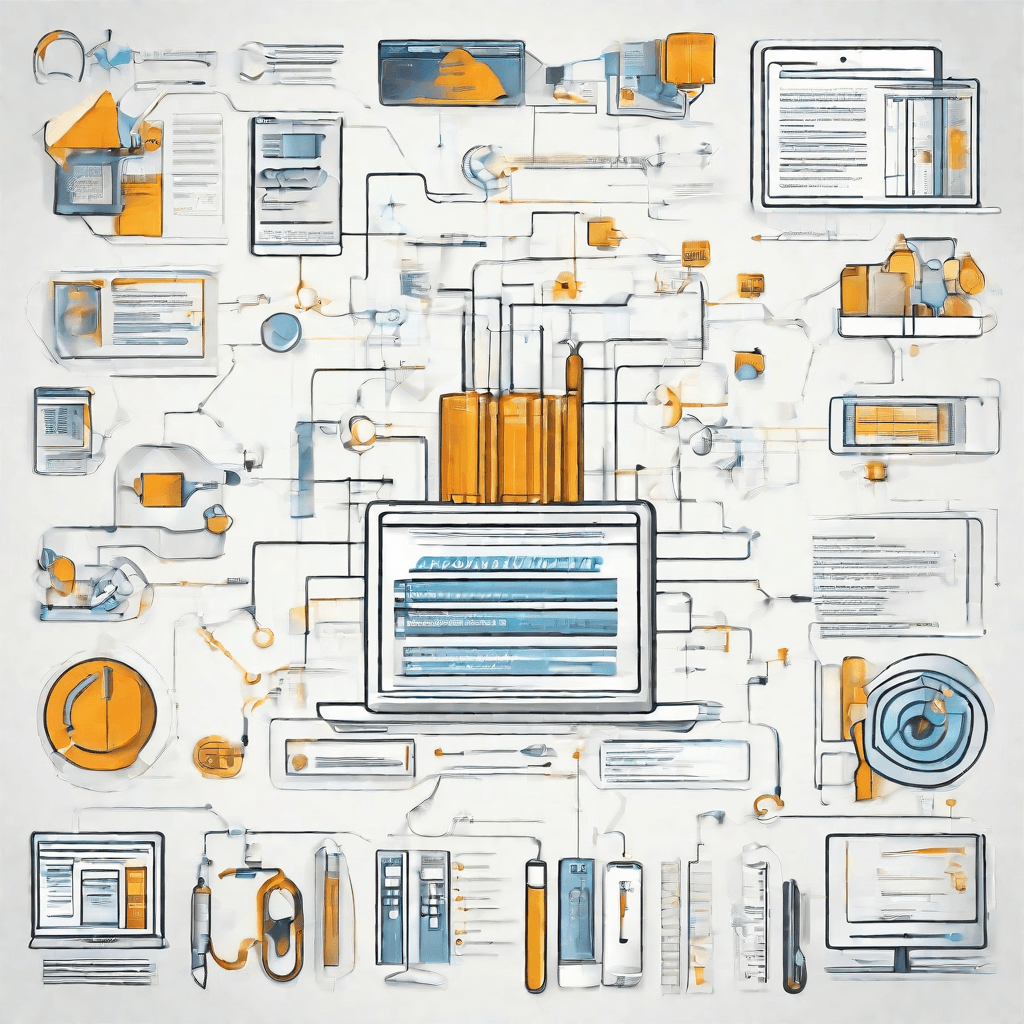
The evolution of digital media has seen a myriad of formats emerge, each designed to optimize aspects like compression, quality, and compatibility. This proliferation has necessitated the development of sophisticated conversion tools, capable of bridging the gap between format-specific advantages and the universal need for accessibility and efficiency. The transition from MKV to MP4 exemplifies this need, driven by MP4's broader device compatibility and network-friendly size. This section delves into the technological advancements that have elevated conversion tools from mere format switchers to essential components of digital media management.
-
Integration of High-Efficiency Video Coding (HEVC): One of the most significant advancements in conversion tools is the adoption of HEVC or H.265. This coding format offers a substantial improvement in compression efficiency compared to its predecessor, H.264, which is widely used in MP4 files. By integrating HEVC, conversion tools enable users to retain the high video quality of MKV files while significantly reducing the file size during the conversion to MP4. This balance is crucial for streaming applications and storing high-definition content in limited spaces.
-
Enhanced Processing Speed with GPU Acceleration: The computational demand of converting high-resolution video files is substantial. Modern conversion tools leverage the power of GPU acceleration, which offloads tasks from the CPU and greatly increases processing speed. This technological leap means that converting large batches of MKV files to MP4 format, a process that once took hours, can now be completed in a fraction of the time. For content creators and media professionals, this efficiency has transformed workflow dynamics, enabling faster project turnovers and timely content delivery.
-
Adaptive Streaming and Smart Compression: With the rise of online streaming platforms, conversion tools have evolved to support adaptive streaming technologies like MPEG-DASH and Apple's HLS. These technologies require videos to be available in multiple resolutions and bitrates, a challenge that conversion tools meet by smartly compressing source files into multiple, network-optimized MP4 variants. This adaptability ensures uninterrupted viewing experiences across varying network conditions and devices, making it an indispensable feature for content distributors.
-
Machine Learning-Enhanced Quality Preservation: The latest conversion tools utilize machine learning algorithms to analyze and predict the best conversion settings for each file, ensuring optimal quality preservation. These algorithms can determine the most efficient codec settings, resolution adjustments, and bitrate allocations to maintain the visual integrity of the original MKV files after conversion to MP4. This smart approach minimizes the trial-and-error method previously required, setting new standards for quality in converted videos.
-
Cloud-based Conversion Services: The shift towards cloud-based conversion solutions offers scalability and accessibility previously unattainable. By processing conversions on cloud servers, users can offload the heavy lifting from their local devices, enabling the handling of larger files and scaling up operations without hardware constraints. Furthermore, these services facilitate collaboration by allowing files to be easily shared and accessed remotely, a boon for dispersed teams and telecommuting scenarios.
The narrative of technological advancements in conversion tools is one of adaptation and anticipation. As digital media continues to evolve, so too do the tools designed to manipulate it, ensuring that regardless of the format, quality, efficiency, and accessibility remain the cornerstones of content consumption and creation. In this context, the conversion from MKV to MP4 becomes more than just a technical process; it embodies the ongoing effort to democratize media consumption and production across an ever-expanding digital landscape. The next section, "Case Study: Converting MKV to MP4 in Professional Video Editing," will further explore how these technological advancements have been applied in real-world scenarios, illustrating the tangible benefits and challenges encountered by industry professionals.
Case Study: Converting MKV to MP4 in Professional Video Editing
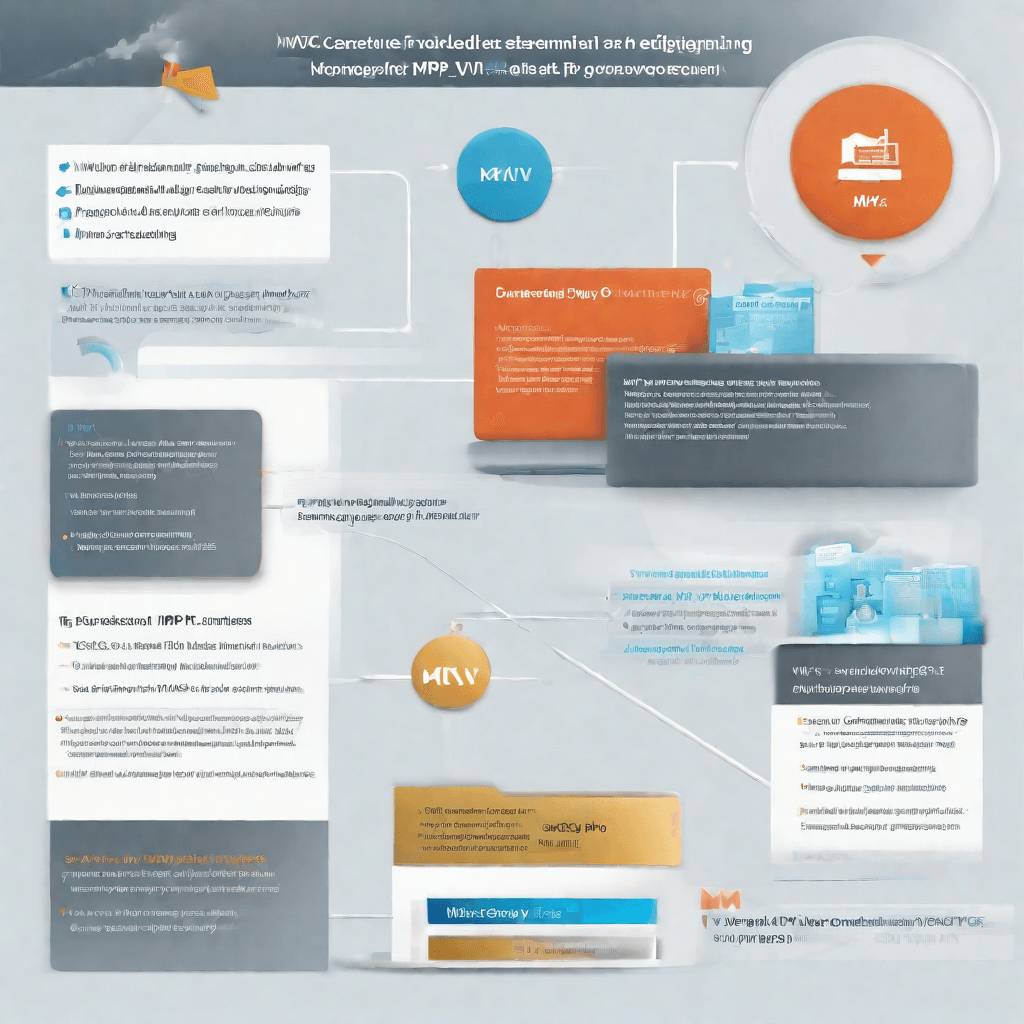
Delving into the realm of professional video editing, the conversion of video file formats from MKV (Matroska Video) to MP4 (MPEG-4 Part 14) offers a fascinating lens through which to examine broader trends and challenges in media production and consumption. This case study illuminates the strategic rationale behind format conversion, leveraging insights from industry practices to unveil its impact on content creators, distributors, and consumers alike.
-
Compatibility and Accessibility: At the heart of the matter lies the issue of compatibility. MP4's universal acceptance across devices and platforms makes it a preferred choice for video editors aiming to maximize their content's reach. Unlike MKV, which may require additional software or plug-ins for playback on certain devices, MP4 files are natively supported by almost all hardware and software media players, ensuring seamless access for the widest possible audience.
-
Efficiency in Streaming and Distribution: Video editors are not just creators; they are also strategists who must consider the optimal delivery of their content. MP4's efficient compression algorithms allow for smaller file sizes without a significant loss in quality. This translates to faster upload times, more manageable storage requirements, and smoother streaming experiences for viewers. In an era where speed and convenience are paramount, the efficiency of MP4 files aligns perfectly with the demands of both content providers and consumers.
-
Optimization for Social Media Platforms: The rise of digital platforms as primary channels for video distribution has further cemented MP4's dominance. Social media giants like YouTube, Facebook, and Instagram have standardized around MP4 for video uploads, capitalizing on its balance of quality and compression to optimize for user engagement and platform performance. Professionals aiming to leverage these platforms for visibility and engagement must navigate these format preferences, often necessitating the conversion from MKV to MP4 to participate effectively in these digital ecosystems.
-
Quality Retention Versus File Size: A pivotal consideration for video editors is the negotiation between preserving the highest possible quality and adhering to practical constraints on file size and bandwidth. MKV files, often chosen for their ability to encompass a higher range of video and audio tracks, subtitles, and metadata within a single file, cater to archival and high-quality editing workflows. Yet, when it comes to distribution, the conversion to MP4 stands as a strategic compromise, balancing quality enough to satisfy professional standards while ensuring the file remains sleek for distribution and consumption.
In navigating the conversion from MKV to MP4, professional video editors engage with a microcosm of broader digital media dynamics. This process underscores the ongoing interplay between technological capabilities, platform norms, and user expectations, shaping not only the workflow of content creators but also the global landscape of media consumption and distribution. As this case study illustrates, understanding and adapting to these factors is crucial for anyone looking to make an impact in the fast-evolving world of digital media.
The Future of Media Format Conversion
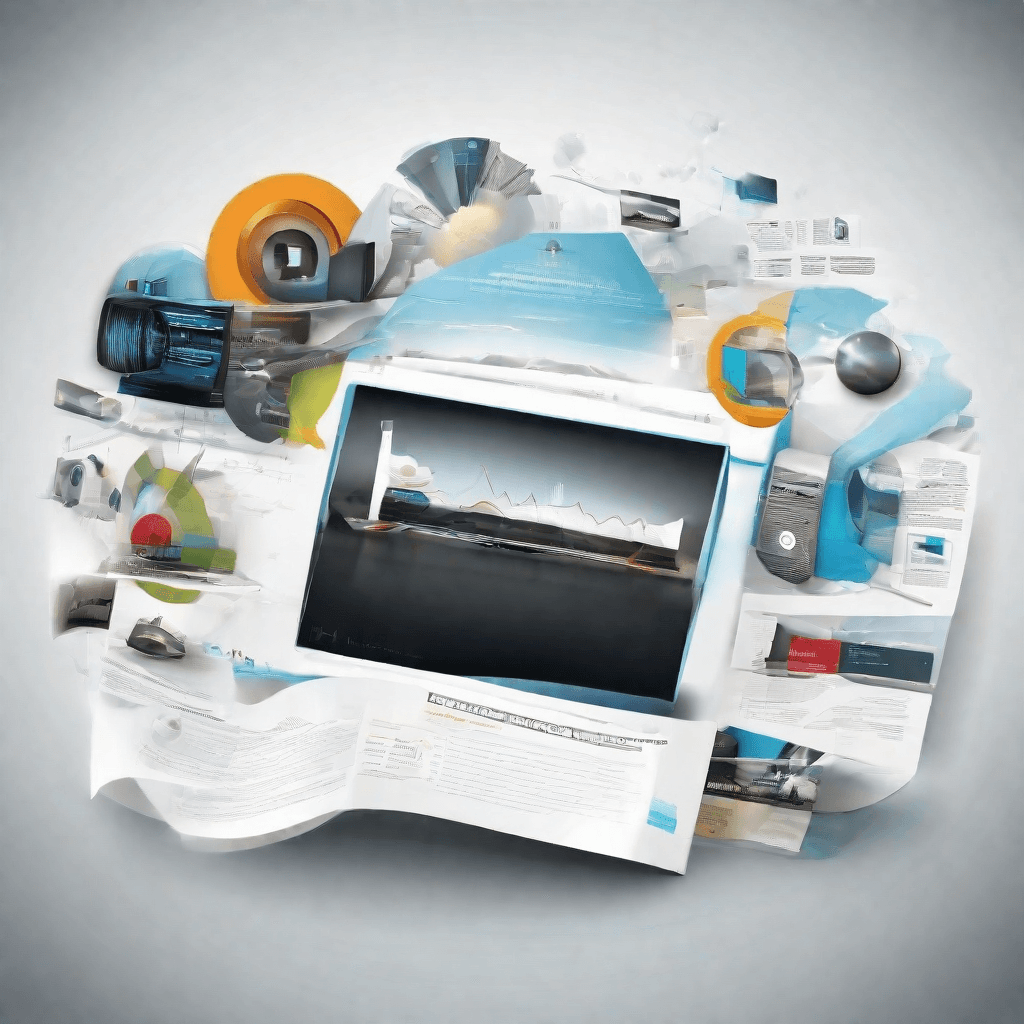
In the swiftly evolving digital landscape, the significance of media format conversion cannot be overstated. As we delve into the future of this technology, several key trends and innovations stand poised to redefine how we interact with digital content. The transformation from formats like MKV to more universally accepted ones like MP4 has been more than just a technical necessity; it's been a reflection of the broader shifts in consumer behavior, technological advancements, and content distribution strategies.
Adaptation to Emerging Technologies
-
Integration with Cloud Computing: With the explosive growth of cloud services, future media format conversion solutions are expected to leverage cloud computing for scalable, powerful conversion processes. This not only promises enhanced efficiency but also accessibility, allowing users to convert large files without the need for robust hardware.
-
Artificial Intelligence and Automation: AI is set to play a crucial role in automating the conversion process, minimizing manual intervention, and enhancing the accuracy of conversions. Machine learning algorithms could learn from conversion outcomes to continually improve quality and speed.
-
Virtual Reality and 3D Content: As VR and 3D content become more mainstream, the need to convert traditional 2D media into formats that are compatible with these immersive technologies will grow. Future converters will need to adapt to support these complex formats without losing the essence of the original content.
Changing Consumer Demands
-
High Definition and Beyond: Consumer demand for high-quality video content is incessant. Future media converters must support 4K, 8K, and beyond, ensuring that conversions do not compromise the visual fidelity of the original media.
-
Multi-Device Compatibility: The variety of devices on which content is consumed (smartphones, tablets, VR headsets, etc.) necessitates format conversion tools to prioritize cross-platform compatibility, ensuring a seamless viewing experience across all devices.
-
Speed and Efficiency: In an era of instant gratification, speed is paramount. Next-generation conversion tools will need to balance the quality of output with the speed of conversion, leveraging parallel processing and optimized algorithms.
Evolution of Content Distribution
-
Direct-to-Consumer Models: As more creators and media companies embrace direct-to-consumer distribution models, the ability to quickly adapt content for different platforms and formats becomes critical. Future technologies in format conversion will play a pivotal role in enabling these distribution strategies.
-
Social Media and Short-Form Content: The rise of social media and short-form content platforms like TikTok and Instagram Reels has created a demand for tools that can easily adapt long-form content into formats suitable for these platforms, without losing narrative coherence or visual appeal.
-
Digital Rights Management (DRM): As copyright concerns continue to loom large, future format conversion solutions will need to navigate the complexities of DRM, ensuring that conversions are legal and respect copyright laws, without hindering user accessibility.
The trajectory of media format conversion is intrinsically linked to the broader trends in technology, consumer behavior, and the media industry. As we look ahead, the integration of AI, cloud computing, and advanced algorithms will not only streamline the conversion process but also elevate the quality and accessibility of digital content. It's a journey from mere compatibility to enhancing the user experience, enabling creators to tell their stories more vividly and reach their audiences more effectively, irrespective of the platform or device. The future of media format conversion, therefore, is not just about changing file types; it's about breaking down barriers in content consumption and distribution, heralding a new era of digital media accessibility and engagement.
Conclusion
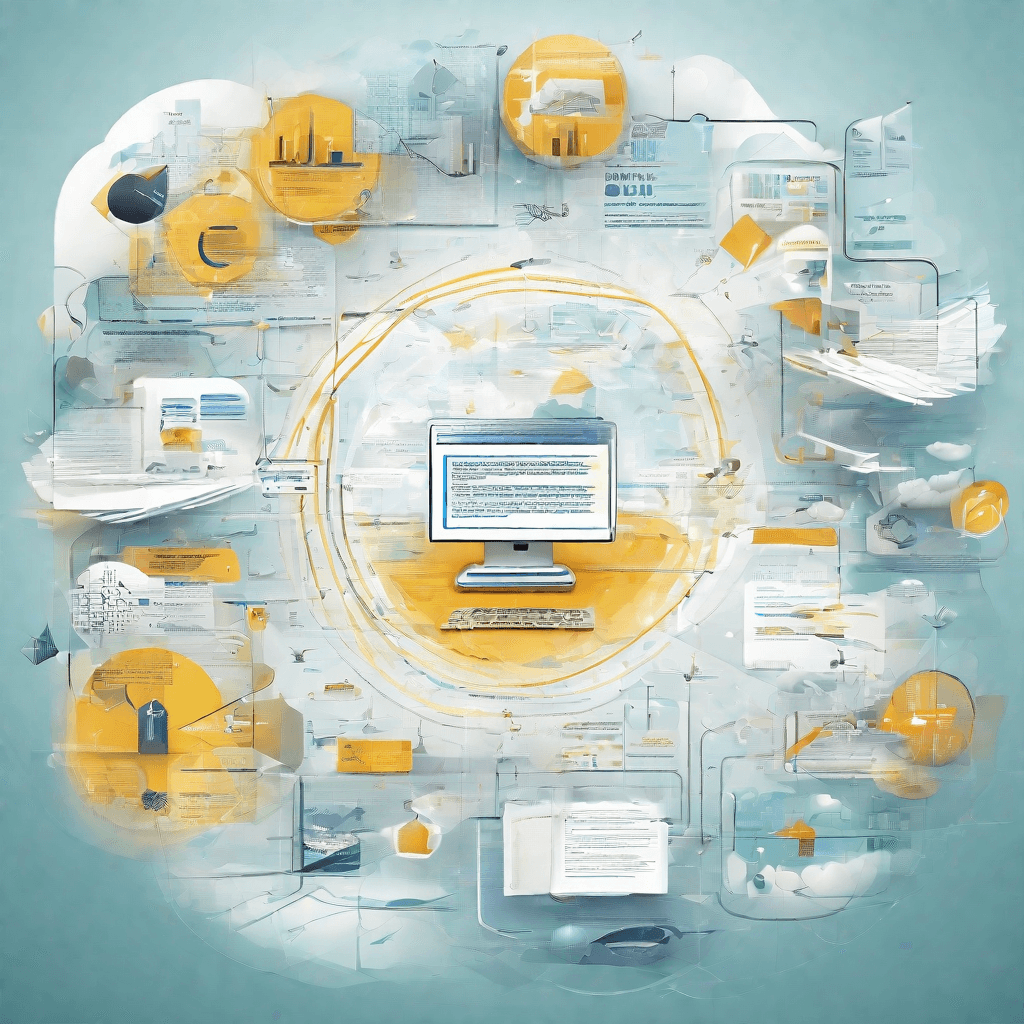
In the ever-evolving landscape of digital media, the transition from MKV to MP4 is not merely a technical preference but a reflection of broader shifts in consumer behavior, technology standards, and content distribution strategies. This article has dissected the multifaceted benefits of converting from MKV to MP4, and as we stand on the precipice of future technological innovations, several key insights emerge:
-
Ubiquity and Compatibility: MP4's near-universal compatibility across devices and platforms makes it the format of choice for content creators and distributors. As digital media consumption continues to fragment across various devices—from smartphones to smart TVs—the need for a universally embraced format is paramount. This harmonization ensures that content is accessible to the widest possible audience without the friction of format incompatibility.
-
Efficiency and Optimization: The technical characteristics of MP4, particularly its balance between compression and quality, illustrate the industry's focus on efficiency. In an era where digital storage and bandwidth are valuable commodities, MP4's ability to deliver high-quality content with relatively small file sizes is a significant advantage. This efficiency feeds into broader themes of sustainability and cost-effectiveness, both for consumers and content providers.
-
Enhanced User Experience: At the heart of the MKV to MP4 conversion trend lies a commitment to enhancing the user experience. Smooth playback, quick file transfers, and simplicity of use contribute to a seamless interaction with digital content. As users become increasingly sophisticated and expectations for quality and ease of use rise, the responsiveness of technology to these demands becomes critical.
-
Strategic Content Distribution: For content creators and platforms, the choice of MP4 is strategic. It is not just about technological superiority but also about tapping into larger ecosystems of devices and services. The alignment with MP4 opens doors to wider distribution channels, including social media platforms, streaming services, and mobile apps, amplifying reach and engagement.
-
Future-proofing Content: Lastly, the move towards MP4 is an investment in the future. As we edge closer to the next frontier of digital innovation, including augmented reality, virtual reality, and beyond, ensuring content is packaged in the most forward-compatible format is essential. MP4 stands as a bridge between the present and future, promising that today's content can transition smoothly into tomorrow's platforms and technologies.
In conclusion, the shift from MKV to MP4 is emblematic of the broader dynamics at play in the digital ecosystem. It underscores a collective move towards efficiency, universality, and a superior user experience, all while keeping an eye on the horizon of future possibilities. As we navigate the complexities of this digital age, understanding the implications of such transitions—beyond the technical—will be crucial for anyone involved in the creation, distribution, and consumption of digital media.