Can You Change MKV to MP4?
Introduction

In the vast expanse of digital content we consume daily, the formats in which these digital treasures come can often be overlooked. Yet, they play a crucial role in our experience, dictating everything from file size and quality to compatibility with our myriad devices. Two such formats stand at the crossroads of our digital consumption - MKV and MP4. While both serve the purpose of holding video (and audio) content, their paths differ significantly in terms of flexibility, compatibility, and overall user experience. This section delves into the intricate weave of these formats, setting the stage for a deeper exploration of how, why, and when one might transition from the robust container of MKV to the universally compatible MP4.
-
Understanding the Digital Container: At first glance, MKV (Matroska Video) and MP4 (MPEG-4 Part 14) might just seem like any other video format. However, a closer look reveals that they are "containers" - a digital envelope that holds not just the video, but also audio, subtitles, and even chapters, all in a single file. This distinction is paramount in appreciating their respective roles in the digital ecosystem.
-
Compatibility Concerns: While MKV is celebrated for its flexibility, supporting various codecs and accommodating rich metadata, it falls short in the realm of universal compatibility. MP4, on the other hand, shines in this arena. Crafted with broader acceptance in mind, MP4 plays well across a vast array of devices and platforms, from smartphones to gaming consoles, making it a go-to format for distributable content.
-
Quality and Compression: Both formats offer high-quality video playback, but the difference lies in their approach to compression. MKV's open standard allows for the use of more advanced codecs, which can translate to better quality at smaller file sizes, albeit at the cost of compatibility. MP4 is more conservative, utilizing widely supported codecs, balancing acceptable quality with maximum compatibility.
-
User Experience: The choice between MKV and MP4 can significantly impact the user experience. MKV's support for multiple audio tracks and subtitles offers a more customizable viewing experience, ideal for multilingual content or educational videos. MP4's widespread acceptance ensures that the content reaches the widest possible audience without the need for additional software or conversion.
-
The Industry Perspective: From a content creator's viewpoint, the decision between MKV and MP4 can hinge on the intended audience and distribution channels. MKV might be preferred for archival purposes or niche audiences, while MP4 serves as the de facto standard for online streaming, social media, and general distribution.
As we embark on this exploration, it's crucial to remember that the choice between MKV and MP4 is not just a technical decision but a strategic one. It reflects a balance between the quality and richness of content and the ease with which it can be accessed and enjoyed by the intended audience. This nuanced understanding sets the foundation for a deeper dive into the specifics of each format, their individual merits, and the intricacies of converting between them, as we will explore in the following sections.
Understanding MKV and MP4 Formats
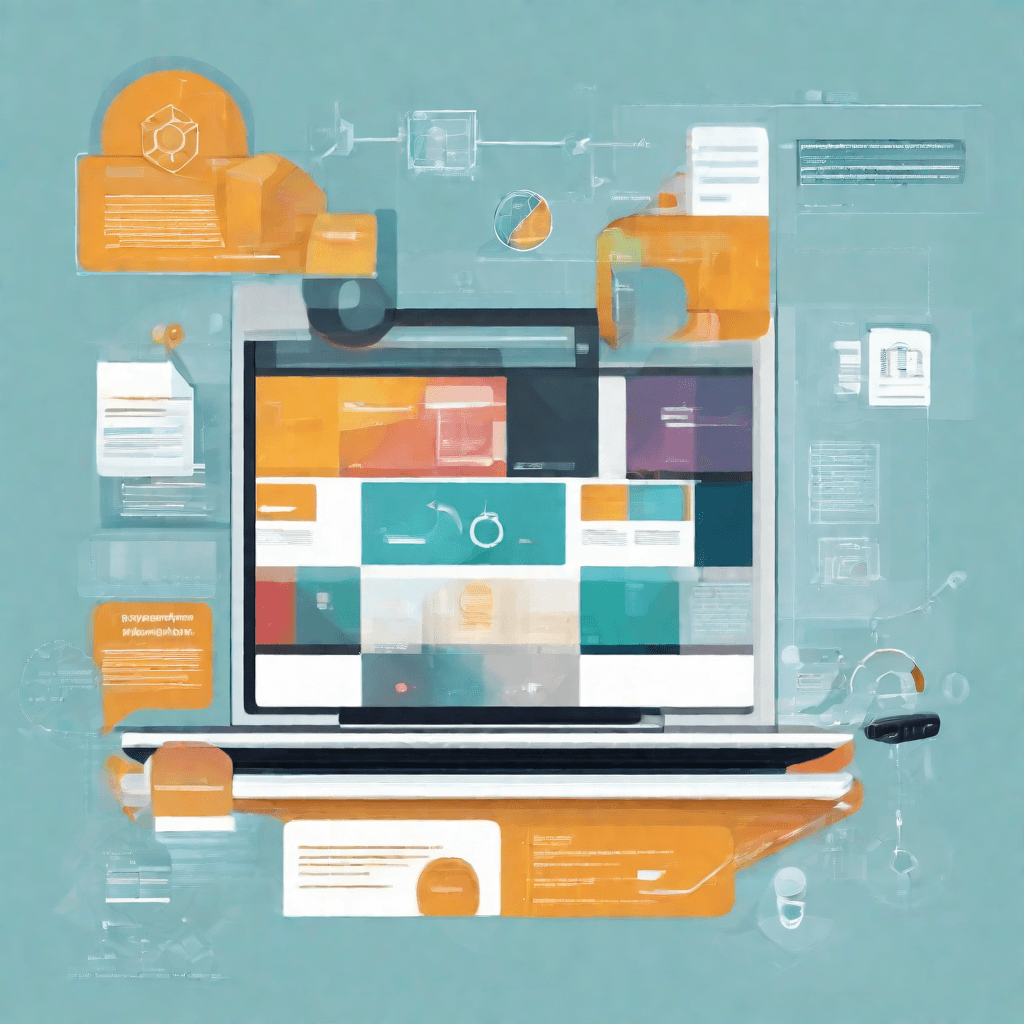
In the realm of digital video and multimedia, two file formats stand out due to their prevalence and significance: MKV (Matroska Video) and MP4 (MPEG-4 Part 14). At first glance, these formats might appear to serve similar purposes, designed to store video and audio content for playback. However, a deeper dive into their structures, capabilities, and usage illuminates a fascinating dichotomy that reflects broader trends in digital media consumption and production.
-
Flexibility and Compression: MP4 is widely acknowledged for its balance of compression and quality, making it an ideal choice for streaming services and portable devices where bandwidth and storage capacity are limiting factors. It uses codecs like H.264 or H.265, which are renowned for their efficient compression algorithms, enabling faster streaming and downloading of high-quality videos.
-
Compatibility and Industry Support: One of the most significant advantages of MP4 is its universality. From smartphones and tablets to PCs and TVs, the wide range of devices supporting MP4 files ensures that content creators and distributors can reach the broadest possible audience. This compatibility extends to social media platforms and video hosting services, which predominantly use MP4 due to its reliability and the aforementioned balance between compression and quality.
-
Feature-Rich Container: MKV, on the other hand, shines as a more feature-rich container format. It supports multiple audio and subtitle tracks in a single file, making it particularly appealing for movies and TV shows that offer multiple language options. Its open-source nature has also fostered a community of developers keen on continually enhancing its capabilities, from 3D video support to error recovery features that ensure playback continues even in corrupted files.
-
Quality and Versatility: For enthusiasts and professionals who prioritize quality over compression, MKV offers significant advantages. It can encapsulate virtually any video and audio compression format, including lossless audio formats and high-definition video codecs that don’t lose detail in compression. This makes MKV a preferred choice for archiving high-quality video content and for applications where editing or remastering content without quality degradation is crucial.
The contrasting features and use cases of MP4 and MKV reflect the evolving needs and preferences of both consumers and creators in the digital age:
-
Consumer Demand for Accessibility and Quality: The popularity of MP4 is driven by the demand for easily accessible, high-quality video content that can be consumed across a range of devices. This reflects a broader trend towards mobile and on-the-go media consumption, where convenience often trumps the highest possible quality.
-
Creator and Archivist Needs for Versatility and Preservation: MKV's advantages cater to the needs of a different segment of the digital ecosystem. Content creators, archivists, and enthusiasts who value versatility, quality preservation, and advanced features over universal compatibility and compression find MKV to be a superior format.
This dichotomy does not necessarily imply a competition between the two formats but rather emphasizes the diversity of needs in the digital landscape. As digital media consumption evolves, the parallel use of MP4 and MKV underscores the importance of having multiple options that cater to varying priorities of quality, compatibility, and features. Each format's existence and development reflect a response to the nuanced demands of content creators and consumers alike, underlining the dynamic nature of digital media in a connected world.
The Rise of Digital Media Consumption
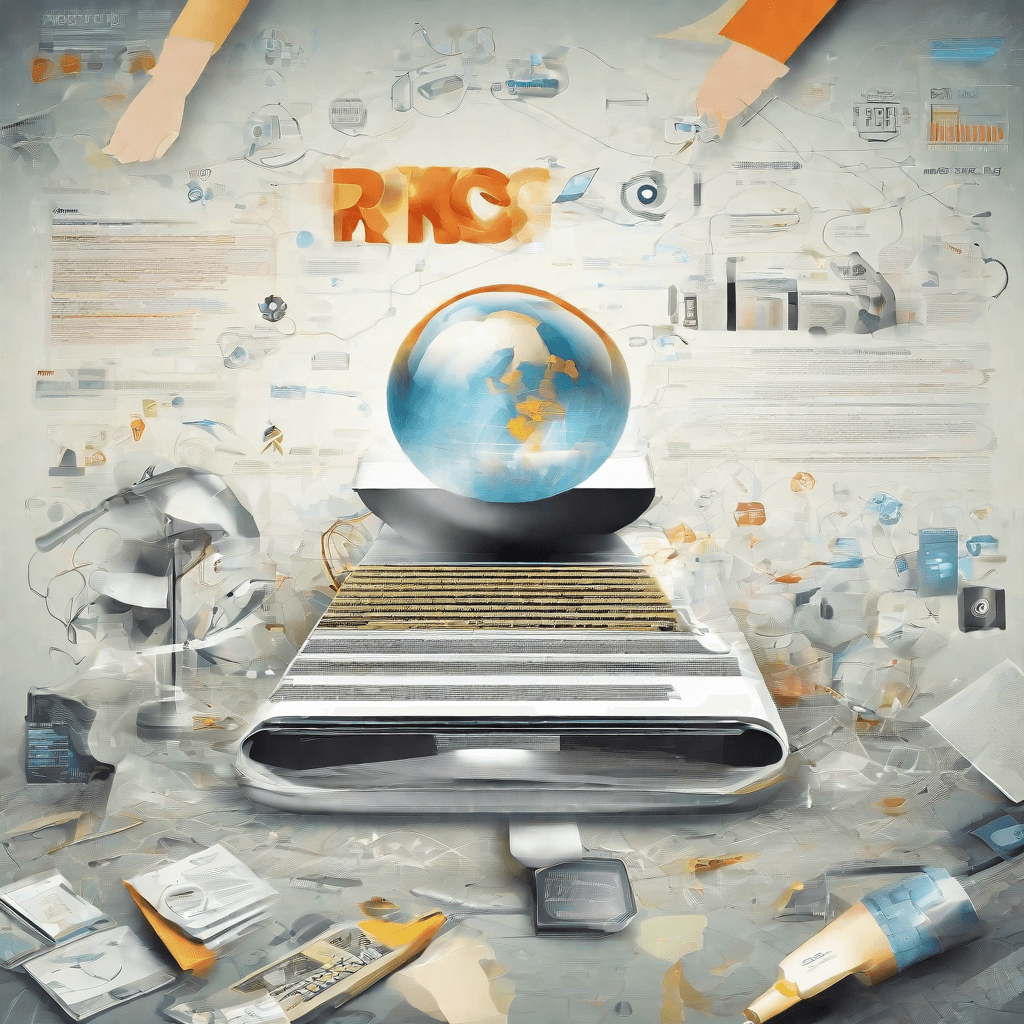
The last decade has witnessed an unprecedented shift in the way we consume media, fundamentally altering the landscape of digital entertainment and information dissemination. This transformation is not merely a shift from traditional media such as television and print to digital platforms but represents a deeper change in consumer behavior, content distribution strategies, and the economics of media production.
-
Shift to On-Demand Consumption: Gone are the days when audiences were tethered to broadcast schedules or physical media. Today’s consumers demand access to content anytime, anywhere. This shift to on-demand consumption has been facilitated by streaming services and digital libraries, putting the viewer in control of their viewing experience.
-
Mobile-First Viewing: The proliferation of smartphones and high-speed mobile internet has thrust mobile devices to the forefront of digital media consumption. Mobile-first viewing is not just a trend but a fundamental change. It emphasizes the need for content to be optimized for smaller screens and more personal viewing experiences.
-
Content Personalization and Recommendation Algorithms: Digital platforms leverage vast amounts of data to personalize content and tailor recommendations to individual users. This not only enhances user engagement by providing a more relevant and enjoyable experience but also shifts the dynamics of content discovery, making algorithms rather than schedules or shelves the gatekeepers of content.
-
Fragmentation of Content and Platforms: While traditional media often operated under large conglomerates with significant control over distribution, digital media has seen a fragmentation of both content and platforms. Niche content creators can find a global audience, and new platforms can emerge and grow rapidly. This fragmentation has led to a more diversified media landscape but also presents challenges in content discovery and audience retention.
-
Rise of User-generated Content: Platforms like YouTube, TikTok, and Twitch have democratized content production, giving rise to a new generation of content creators and influencers. This user-generated content not only competes with traditional media for audience attention but also blurs the lines between producers and consumers of media.
-
Economics of Digital Media: The digital media landscape is characterized by different economic models, from subscription-based services like Netflix and Spotify to ad-supported platforms and freemium models. The transition from physical sales and TV advertisements to digital subscriptions and targeted online advertising has significant implications for revenue generation and content monetization strategies.
Understanding the rise of digital media consumption is crucial for navigating this new landscape, whether you are a content creator, distributor, or consumer. The shift towards on-demand, personalized, and mobile-first consumption is redefining what media is and how it is consumed, presenting both opportunities and challenges for the industry. As we move further into the digital age, adaptability and innovation will be key to success in this ever-evolving media landscape.
Technical Considerations in File Conversion

In the digital age, where content is king, the formats in which this content is delivered and consumed can greatly impact accessibility, storage, and quality. Among the myriad of digital formats, MKV (Matroska Video) and MP4 (MPEG-4 Part 14) stand out for their widespread use and compatibility issues. The transition from MKV to MP4 is not just a simple file conversion; it is underpinned by several technical considerations that affect both producers and consumers of digital media. This section delves into these technical aspects, shedding light on the intricacies involved in file conversion and its implications.
-
Compression and Quality Loss: One of the fundamental aspects to consider is the difference in compression algorithms between MKV and MP4. While both formats can encapsulate high-quality video content, the conversion process can lead to potential quality loss. This is particularly noticeable in cases where the original content in MKV format utilizes codecs poorly supported by MP4. Understanding the technical nuances of codec compatibility is crucial to mitigate against undue degradation of video quality.
-
Compatibility with Devices and Software: Another pivotal factor is the compatibility of the MP4 format with a wide array of devices and software applications. Unlike MKV, which may require specific media players or additional codecs, MP4 is almost universally supported across platforms. This broad compatibility ensures that content is accessible to a larger audience, making MP4 an attractive target format for content creators aiming for maximum reach.
-
Metadata and Subtitles: MKV files are renowned for their ability to store a rich array of metadata and multiple subtitle tracks within a single file. This feature is invaluable for multimedia content that requires additional contextual information or supports multiple languages. Converting to MP4 may necessitate the stripping away of some of this metadata or the integration of subtitles directly into the video stream, which can simplify playback but at the cost of flexibility and richness of content.
-
Legal and Licensing Issues: Technical considerations are not limited to mere file attributes; they extend into the realm of copyright and licensing laws. Different codecs and formats are often patented, with the usage rights managed by various organizations. The conversion process must navigate these legal complexities, ensuring that the resultant MP4 files do not infringe on copyrights or violate licensing agreements, which could have severe legal and financial implications.
-
File Size and Streaming Efficiency: Lastly, the efficiency of streaming digital content is heavily influenced by file size, which is directly affected by the format's compression algorithms. MP4 files are generally smaller than MKV files when encoding the same content, a factor that significantly enhances streaming efficiency and reduces storage requirements. For content distributors, this efficiency translates into cost savings on bandwidth and storage, while for consumers, it means quicker, more accessible content.
In essence, the transition from MKV to MP4 is not merely a technical exercise; it's a strategic decision that impacts the distribution, consumption, and overall accessibility of digital content. Content creators and distributors must weigh these technical considerations carefully, balancing quality, compatibility, and legal compliance to effectively reach and engage their audiences in the digital ecosystem. As we transition into the next section, "The Strategic Business Perspective," we'll explore how these technical nuances influence broader business strategies in the digital media landscape.
The Strategic Business Perspective
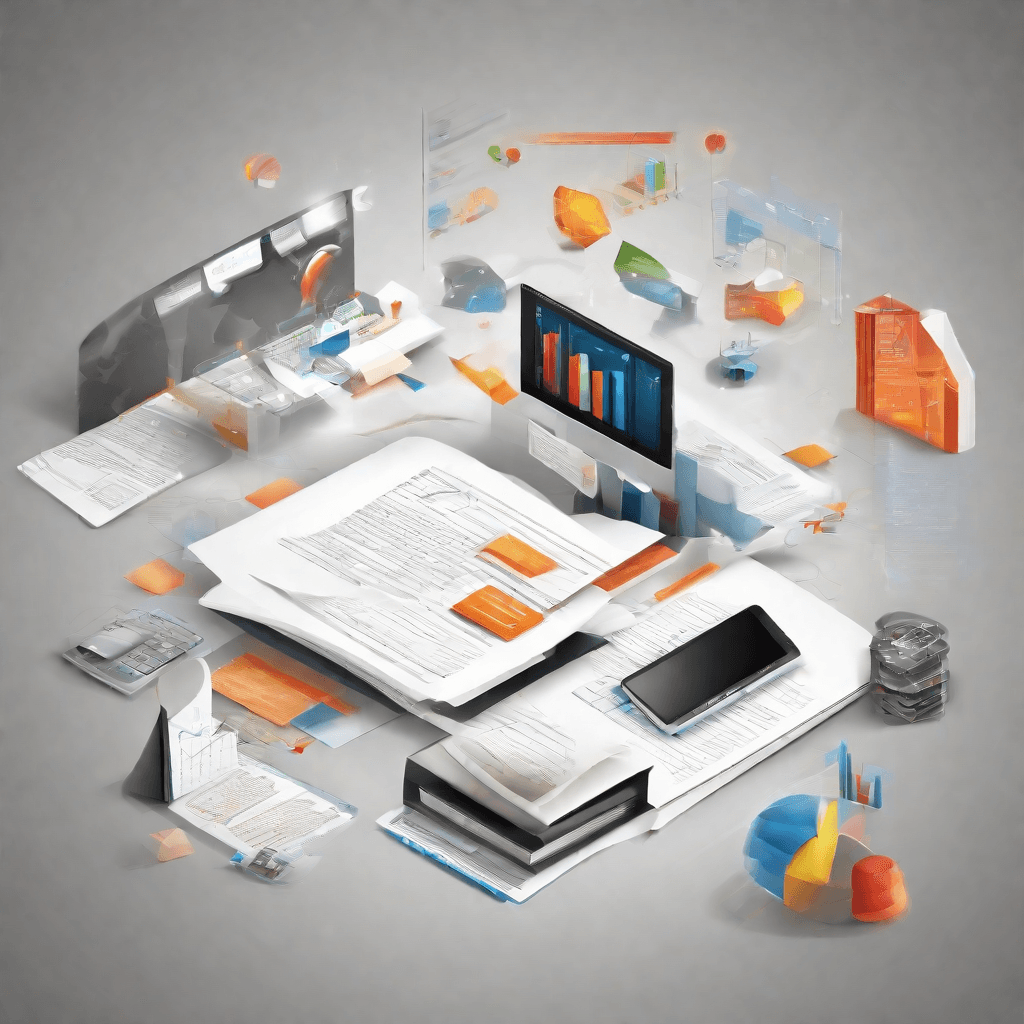
Transitioning from the technical nuances of file conversion in the previous section, we pivot towards examining the strategic business implications of adopting different digital media formats, particularly focusing on MKV to MP4 transformations. This assessment is critical for content creators, digital marketers, and businesses at large, as the decisions made here can significantly influence operational efficiency, market reach, and ultimately, profitability.
-
Content Accessibility: At the core of the strategic decision to convert MKV files to MP4 lies the principle of accessibility. MP4's universal compatibility across devices and platforms means that businesses can ensure their digital content is accessible to a broader audience. This inclusivity can dramatically boost content consumption, engagement rates, and by extension, customer base expansion.
-
Operational Efficiency: From a workflow perspective, standardizing on a universally accepted format like MP4 can streamline internal processes. For video production teams, this means reduced time and resources spent on post-production adjustments, compatibility checks, and format conversions. The ripple effect of this operational efficiency can be seen in faster turnaround times for projects and a more agile response to market demands.
-
Market Perception and Brand Image: Quality and professionalism in content presentation are non-negotiable in today’s competitive digital landscape. Businesses that leverage the most compatible and high-quality formats are perceived as more professional and attentive to customer experience. This subtle yet powerful aspect of strategic decision-making can elevate a brand above its competitors.
-
Future-proofing Content: In the realm of digital media, the evolution of technology is ceaseless. Opting for a format like MP4, which has demonstrated longevity and widespread acceptance, is a measure of future-proofing content. It reduces the likelihood of needing to undertake mass conversions in the future, a scenario that can entail significant resource allocation and potential disruptions to content availability.
-
Cost Implications: On the surface, the act of converting MKV files to MP4 may appear as a minor operational decision. However, when scaled across an organization's entire digital asset library, the cost implications become significant. Businesses must weigh the initial investment in conversion technologies and potential disruptions against the long-term benefits of broader accessibility and operational streamlining.
-
Regulatory Compliance and Data Security: While not immediately obvious, the choice of media format can intersect with regulatory compliance, particularly in industries where digital content is subject to stringent legal and privacy standards. MP4’s compatibility with various encryption and DRM (Digital Rights Management) technologies can facilitate adherence to these regulations, offering a layer of security that protects both the business and its customers.
In synthesizing these points, it becomes apparent that the strategic business perspective on file format conversion transcends mere technical consideration. It necessitates a holistic analysis that appreciates the nuanced interplay between market demands, operational efficiency, brand positioning, and long-term viability. As businesses navigate these decisions, the implications of choosing a universally compatible and efficient format like MP4 over others can serve as a strategic lever, potentially tilting the competitive balance in their favor.
Legal and Ethical Considerations

The transition from MKV to MP4 format, while seemingly straightforward and technically manageable, introduces a complex landscape of legal and ethical considerations. These considerations aren't merely academic; they have real-world implications for creators, distributors, and consumers of digital content. As we delve into this aspect, it's crucial to recognize that the digital realm often outpaces legislative frameworks, creating a dynamic environment where legal clarity is as sought after as it is elusive.
-
Copyright Law: At the heart of the legal considerations lies copyright law. Copyright exists to protect the original work of the creator, ensuring they can benefit from their creation, whether financially or reputationally. The conversion of a video file from MKV to MP4, at face value, might seem innocuous. However, if this act facilitates unauthorized sharing or distribution, it strays into legally gray areas. The distinction hinges on whether the conversion is for personal use or broader distribution. In jurisdictions with strict copyright enforcement, even seemingly benign conversions could invite legal scrutiny.
-
Fair Use and Exceptions: Many countries recognize the concept of fair use or similar exceptions that allow for the conversion of formats for specific purposes, such as personal use, education, or research. The challenge, however, is that the boundaries of fair use are often nebulous. What constitutes fair use in one situation might be viewed as copyright infringement in another, depending on factors such as the purpose of use, the nature of the copyrighted work, and the effect of use on the market for the original work.
-
Digital Rights Management (DRM): Another layer of complexity is added by DRM technologies, which are used by content creators and distributors to control how digital media is used and distributed. Converting files that are protected by DRM, even for personal use, can violate legal agreements and technically breach copyright laws. The ethical consideration here extends beyond legality; it touches on the rights of creators to control their work versus the rights of consumers to access content they've legally purchased.
-
Privacy Concerns: The tools and services used for converting video formats often require access to the user's digital files. This raises questions about data privacy and the security of personal information. Users must navigate the trade-offs between convenience and privacy, often relying on the transparency and integrity of service providers. The ethical dimension is clear: there is a responsibility on the part of service providers to protect user data, a principle that is not always upheld in practice.
-
International Variability: The global nature of the internet means that content, and the tools to alter it, cross international borders with ease. However, the legal and ethical frameworks governing such actions are far from uniform. What is considered fair use in one country might be outright copyright infringement in another. This legal patchwork poses challenges for individuals and organizations engaged in the conversion and distribution of digital content, requiring a nuanced understanding of international laws.
In navigating these legal and ethical considerations, individuals and organizations must balance respect for copyright and the rights of creators with the legitimate needs and rights of consumers. The digital age has democratized access to content but also complicated the ethics of content consumption and modification. As we continue to push the boundaries of what's possible in the digital realm, ongoing dialogue and legal evolution will be crucial in ensuring these advancements benefit society as a whole, respect the rule of law, and uphold ethical standards.
Conclusion
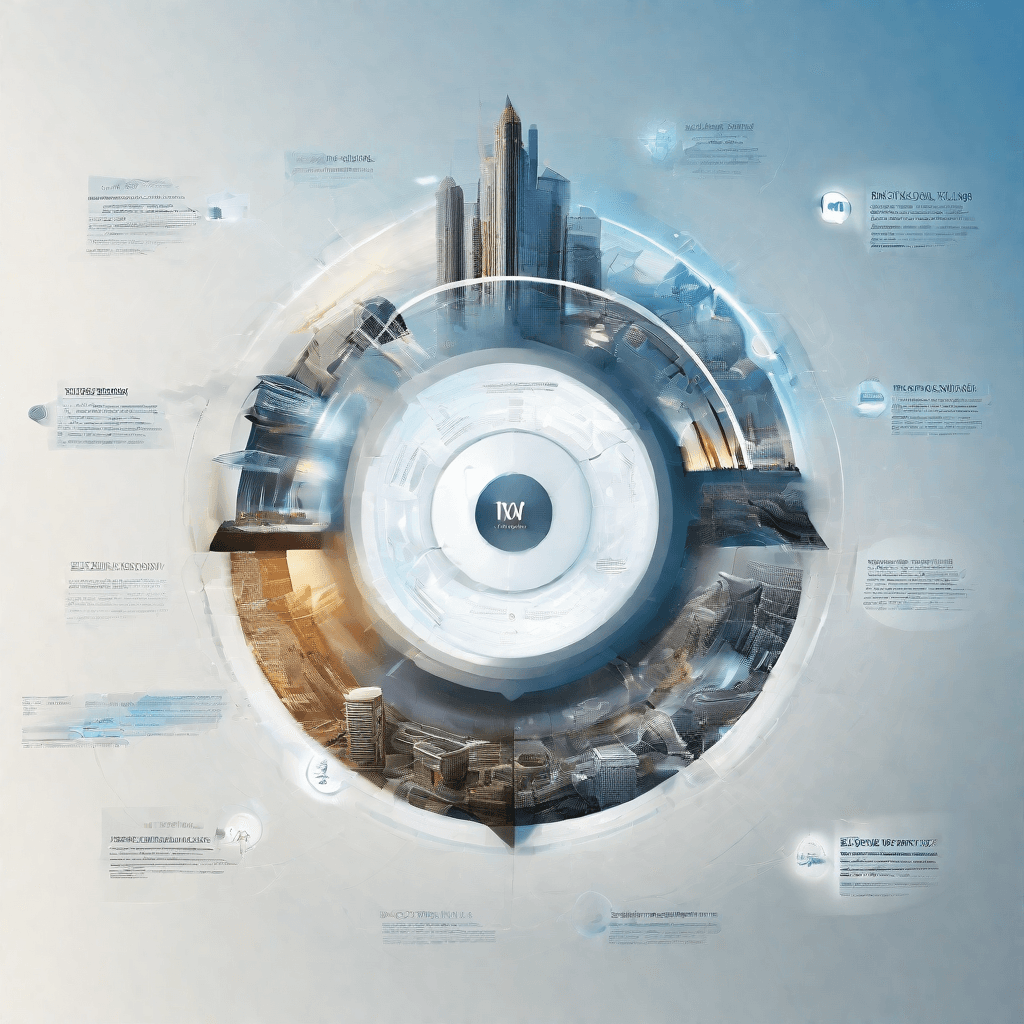
As we draw our exploration to a close, the journey from understanding the technical fabric of video formats to unraveling the complexities of legal and ethical considerations brings us to a pivotal point. The transition from MKV to MP4 isn't merely a matter of file extension alteration; it's emblematic of the broader dynamics at play in the digital age. Here we distill the essence of our findings and provide forward-looking insights:
-
Universality vs. Quality Trade-Off: The MKV (Matroska) format, with its capacity to house an unlimited number of video, audio, and subtitle tracks in a single file, offers a compelling proposition for content creators and archivists. However, its very richness and flexibility can be a hindrance when compatibility and accessibility are paramount. MP4, on the other hand, strikes a balance, offering wide compatibility at the cost of some of MKV's extensive features. The choice between MKV and MP4 thus mirrors the broader tension between preserving the highest possible quality versus maximizing accessibility.
-
Technological Evolution and Format Adoption: The pace at which technology evolves has direct implications on the longevity and relevance of video formats. While MKV may currently be favored for high-definition content storage, the rapid adoption of streaming services and the ubiquity of mobile devices tilt the scale in favor of more universally compatible formats like MP4. This dynamic landscape underscores the importance of agility and adaptability in digital content strategies.
-
The Role of Conversion Tools: The plethora of available tools for converting MKV files to MP4 format highlights not just a technical capability but also a response to the market's demand for flexibility and interoperability. Developers and tech companies are thus key players in shaping how content is created, shared, and consumed, further emphasizing the role of software solutions in the digital ecosystem.
-
Legal and Ethical Implications: As elucidated in the previous section, beyond the technical considerations, converting video files from MKV to MP4—or any format manipulation, for that matter—entails a maze of legal and ethical considerations. Content creators and consumers alike must navigate copyright laws, licensing agreements, and ethical norms, all of which are compounded in complexity by the global nature of the internet.
-
The Future of Digital Media Formats: Looking ahead, the evolution of video formats is unlikely to stall. With advancements in artificial intelligence, virtual reality, and augmented reality, the requirements for digital media formats will only become more demanding. The key to future-proofing content may not lie in the adoption of a single 'ideal' format but in the development of more sophisticated conversion and compatibility technologies that can bridge the gap between existing and emerging formats.
In essence, the transition from MKV to MP4 is more than a technical maneuver; it's a microcosm of the digital age's challenges and opportunities. The paths we choose today—in technology adoption, content strategy, legal compliance, and ethical consideration—will shape the landscape of digital media for years to come. As we look to the future, the importance of informed decision-making, technological foresight, and ethical consciousness cannot be overstated.