Choosing the Best Software for MKV to MP4 Conversion
Introduction
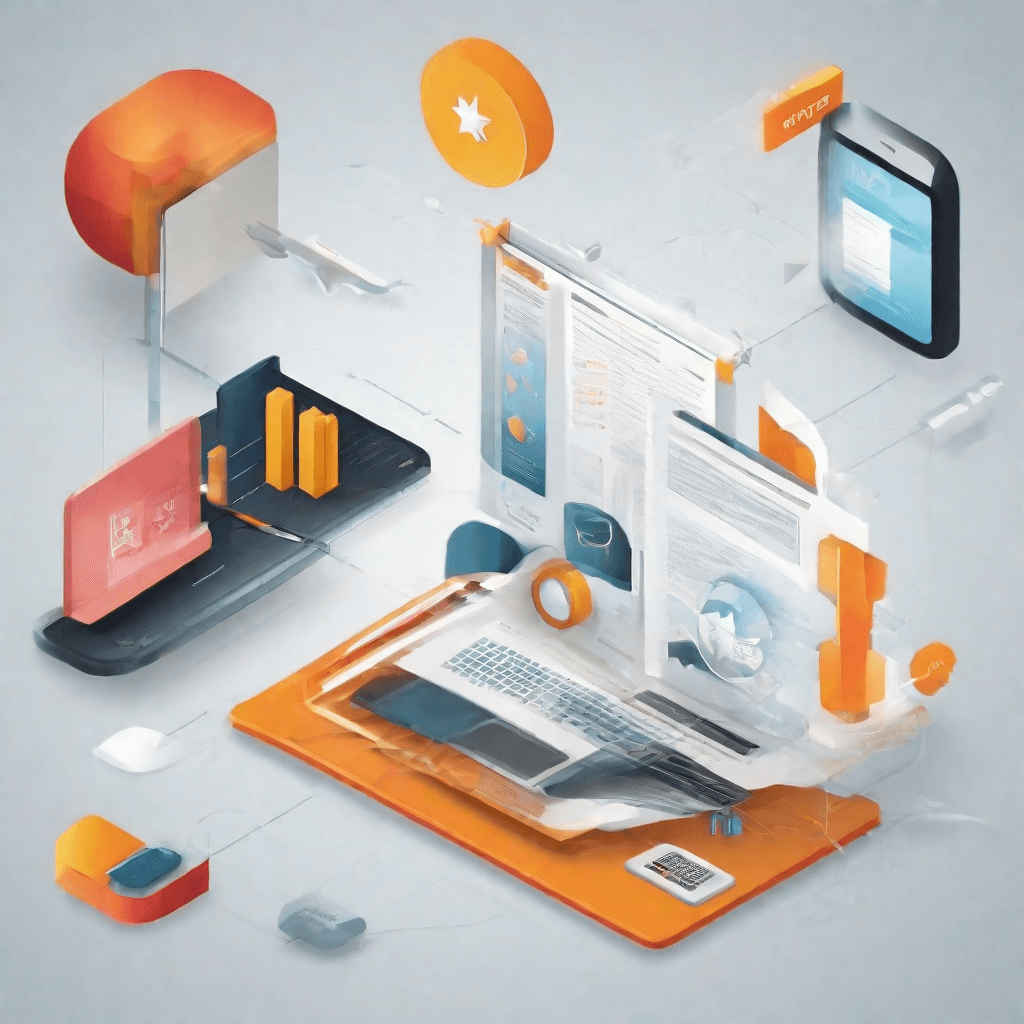
In the vast expanse of digital content, video has emerged as a dominant force, capturing the imagination and attention of audiences worldwide. The proliferation of platforms for creating, sharing, and consuming video content has underscored the importance of understanding the technical aspects that enable these visual stories to be told. Among these technical aspects, the choice of video format stands out as a critical decision point for creators and distributors alike.
Video formats serve as the backbone of digital video, dictating everything from the quality and size of the video to its compatibility across different platforms and devices. Two formats, in particular, have risen to prominence due to their widespread use and inherent characteristics: MKV (Matroska Video) and MP4 (MPEG-4 Part 14). Each format comes with its unique set of advantages and challenges, making the choice between them more than a mere technicality—it becomes a strategic decision that can impact the reach and effectiveness of video content.
The choice between MKV and MP4 is not just a matter of technical compatibility; it is also a strategic decision influenced by several key factors:
-
Audience Preferences and Behaviors: Understanding the devices and platforms preferred by the target audience can guide the choice of format, ensuring that the video content is accessible and enjoyable for its intended viewers.
-
Content Distribution Channels: The platforms through which the video will be distributed may have specific requirements or preferences for video formats, affecting the decision-making process.
-
Quality and File Size Considerations: Balancing the need for high-quality video with the limitations of file size and bandwidth is a critical aspect of choosing the right video format.
-
Editing and Post-Production Workflow: The compatibility of the video format with editing software and the ease of making post-production adjustments can also influence the choice.
In venturing into the intricate decision-making process of selecting the right video format, it is essential to delve into a deeper understanding of MKV and MP4—unpacking their technical specifications, potential use cases, and the implications of their features on the broader strategy for video content deployment. By examining these factors closely, content creators and distributors can navigate the complexities of digital video with greater confidence and strategic insight, ensuring that their content not only reaches its intended audience but also delivers the intended impact.
In the following sections, we will explore the nuances of video formats, starting with a fundamental understanding of what these formats are, their differences, and how these differences influence the strategic choices for digital video content.
Understanding Video Formats
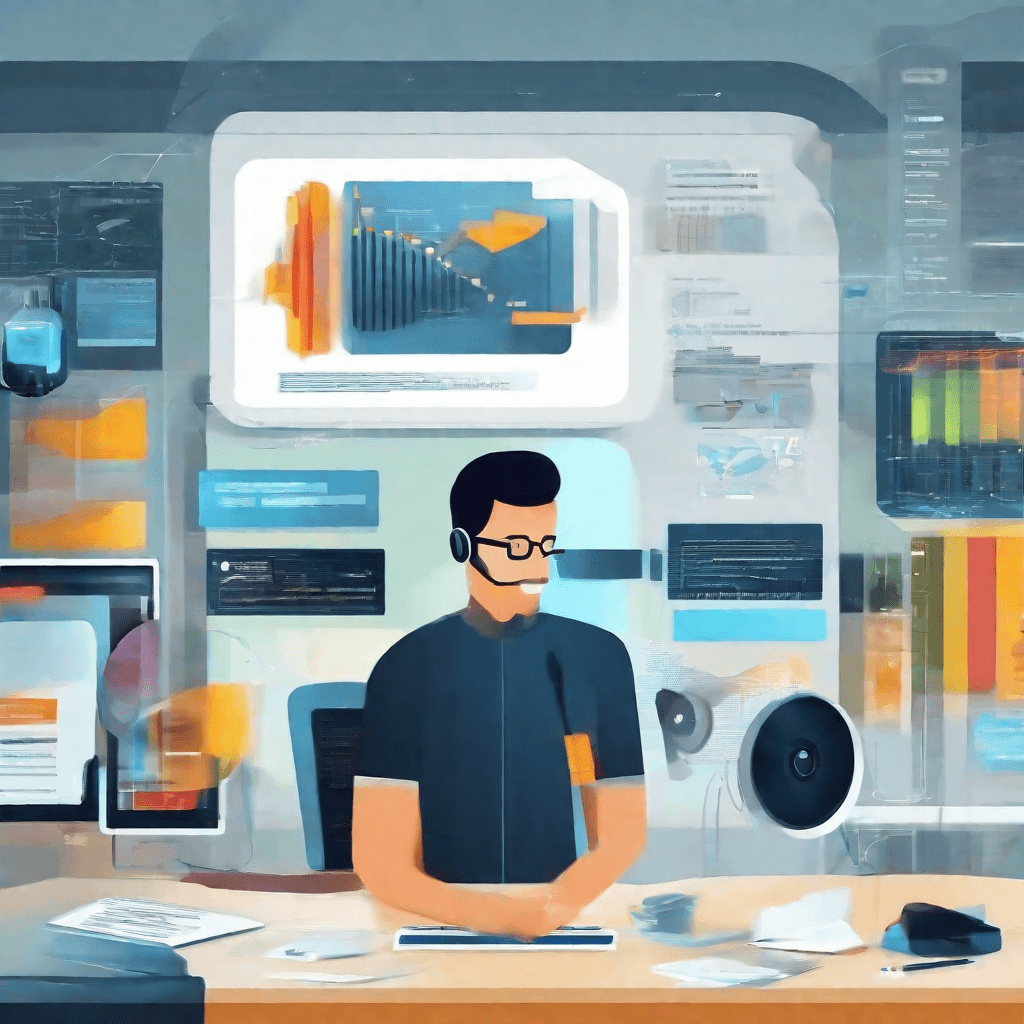
In the digital era, video content powers a significant share of media consumption, ranging from educational materials and corporate presentations to entertainment and personal memories. At the heart of this digital video revolution is a complex, often overlooked aspect: video formats. Understanding these formats is not just technical jargon for developers and content creators; it's foundational knowledge that affects everything from video quality and file size to compatibility and copyright issues.
To demystify video formats, it's essential to explore their characteristics, the role they play in digital media, and how they shape the user experience and content creation strategies.
The Essence of Video Formats
Video formats essentially encapsulate two critical components: a codec and a container. The codec, derived from "coder-decoder", is responsible for compressing and decompressing digital video. In contrast, the container, often mistaken for the format itself, bundles together the video codec, audio codec, and additional tracks such as subtitles or chapters.
-
Codec Influence: The choice of codec has a profound impact on video quality and file size. Advanced codecs like H.265 offer superior compression efficiency compared to older codecs like H.264, allowing for higher quality videos at reduced file sizes. This efficiency is paramount in streaming applications where bandwidth is a precious resource.
-
Container Flexibility: Containers like MP4, MKV, and AVI support varying codecs and functionalities. MP4 is widely popular for its compatibility across devices and platforms, making it the go-to format for most digital content. MKV, on the other hand, offers more flexibility in storing multimedia content, such as multiple audio tracks and subtitles, but faces compatibility issues with certain devices.
The Battle for Dominance
The landscape of video formats is marked by a continuous struggle for dominance, influenced by industry standards, licensing fees, and technological advancements. The proliferation of formats has led to compatibility headaches for both creators and consumers, driving the need for universal standards. Enter the Moving Picture Experts Group (MPEG), which has developed some of the most widely used standards, including MPEG-4 Part 14 (MP4). Despite these efforts, no single format reigns supreme, thanks to the diverse needs of video content.
The Role of Open Standards
Open standards like WebM, developed by Google, aim to ensure compatibility and reduce reliance on patented technologies. WebM, which uses the VP9 and upcoming AV1 codecs, offers an appealing alternative to H.264 and H.265, especially given its royalty-free model. This push towards open standards is not just a battle over technology but a quest to shape the future of online video, making it accessible and affordable for all.
Forward-Thinking: Beyond Traditional Formats
The evolution of video formats is closely tied to technological advancements in content delivery and consumption. With the rise of virtual reality (VR) and ultra-high-definition (UHD) content, current formats face new challenges in delivering immersive, high-quality experiences without prohibitive file sizes or bandwidth requirements. Emerging codecs like AV1 promise significant improvements, but their adoption hinges on support from hardware manufacturers and content distributors.
The Strategic Implications
For businesses and content creators, the choice of video format is a strategic decision that impacts not only technical considerations such as quality and storage but also accessibility and reach. A deeper understanding of video formats allows for informed decisions that align with content distribution goals and audience needs. Whether it's maximizing compatibility with MP4 or leveraging MKV's capabilities for rich media presentations, the strategic use of video formats can enhance viewer engagement and content value.
The insights into video formats reveal a complex ecosystem shaped by technical advancements, industry standards, and strategic choices. As we continue to the next section, "The Software Landscape", it's clear that the tools for navigating this ecosystem are critical in harnessing the full potential of digital video content.
The Software Landscape
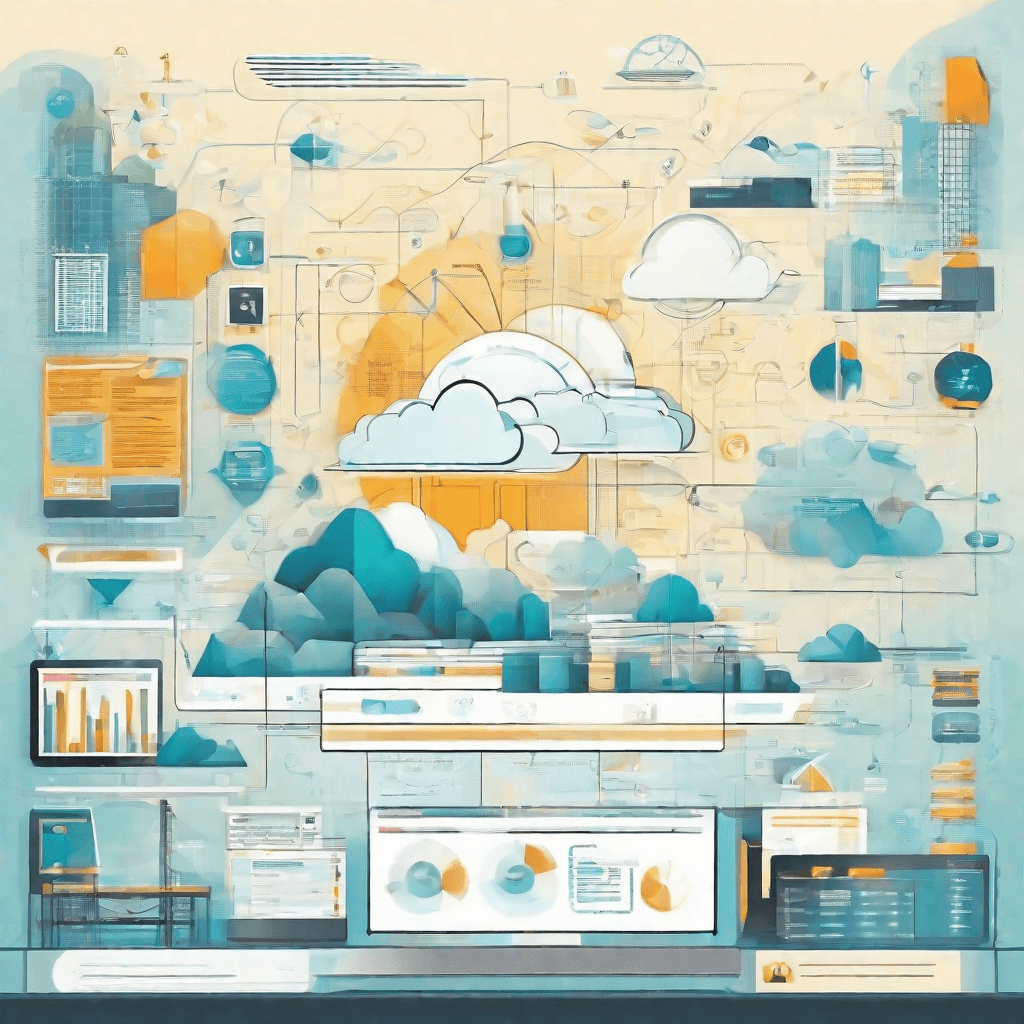
As we pivot from the theoretical underpinnings of video formats in the previous section, "Understanding Video Formats," to the practical applications within the software landscape, it becomes pivotal to draw upon the broader dynamics at play. The transition from MKV (Matroska Video) to MP4 (MPEG-4 Part 14) is not merely a technical process but a reflection of the evolving needs and demands within the digital ecosystem.
The landscape of software capable of performing this conversion is vast and varied, encompassing a range of tools from open-source powerhouses to sophisticated commercial offerings. To navigate this terrain effectively, it is essential to understand the underlying factors that drive preference and choice among these tools:
-
Compatibility and Accessibility: Software that supports a wide array of formats beyond just MKV and MP4 is invariably preferred. Compatibility with different operating systems and accessibility across multiple devices plays a crucial role in the widespread adoption of these tools.
-
Quality and Efficiency: The fidelity of the conversion process is paramount. Users seek tools that can deliver high-quality outputs without compromising on the efficiency or speed of conversion. The balance between these two aspects often serves as a benchmark for evaluating software.
-
Ease of Use and Feature Set: The user interface and the overall user experience are critical determinants. A steep learning curve can be a significant barrier, hence software that combines intuitive design with a robust set of features, such as batch processing or customization options, tends to stand out.
-
Cost-effectiveness: With a plethora of free tools available, commercial software needs to justify its price through superior functionality or unique features. The perceived value, in comparison to cost, is a key factor influencing user decisions.
In the broader context, this segmentation within the software ecosystem mirrors the ongoing tension between proprietary and open-source models. Each has its proponents and critics, but the ultimate choice often boils down to the specific needs and preferences of the end-user. Furthermore, it highlights a critical aspect of digital tool adoption: the importance of community feedback and peer reviews. In a realm where new tools and updates are constantly emerging, these reviews serve as a vital compass guiding users through their decision-making process.
Moreover, the evolution of the software landscape is closely linked to broader technological and societal trends. The increasing importance of video content across platforms, from social media to professional presentations, necessitates tools that can not only convert but also enhance video quality, add subtitles, or integrate with cloud services for seamless sharing and collaboration. Hence, the state of the art in MKV to MP4 conversion software is not static but is continually evolving in response to these external pressures and opportunities.
By understanding these dynamics within the software landscape, users and developers alike can make informed choices, ensuring that the tools they select or create not only meet the current demands but are also poised to adapt to the future shifts in the digital ecosystem.
Strategic Insights into Technology and Business
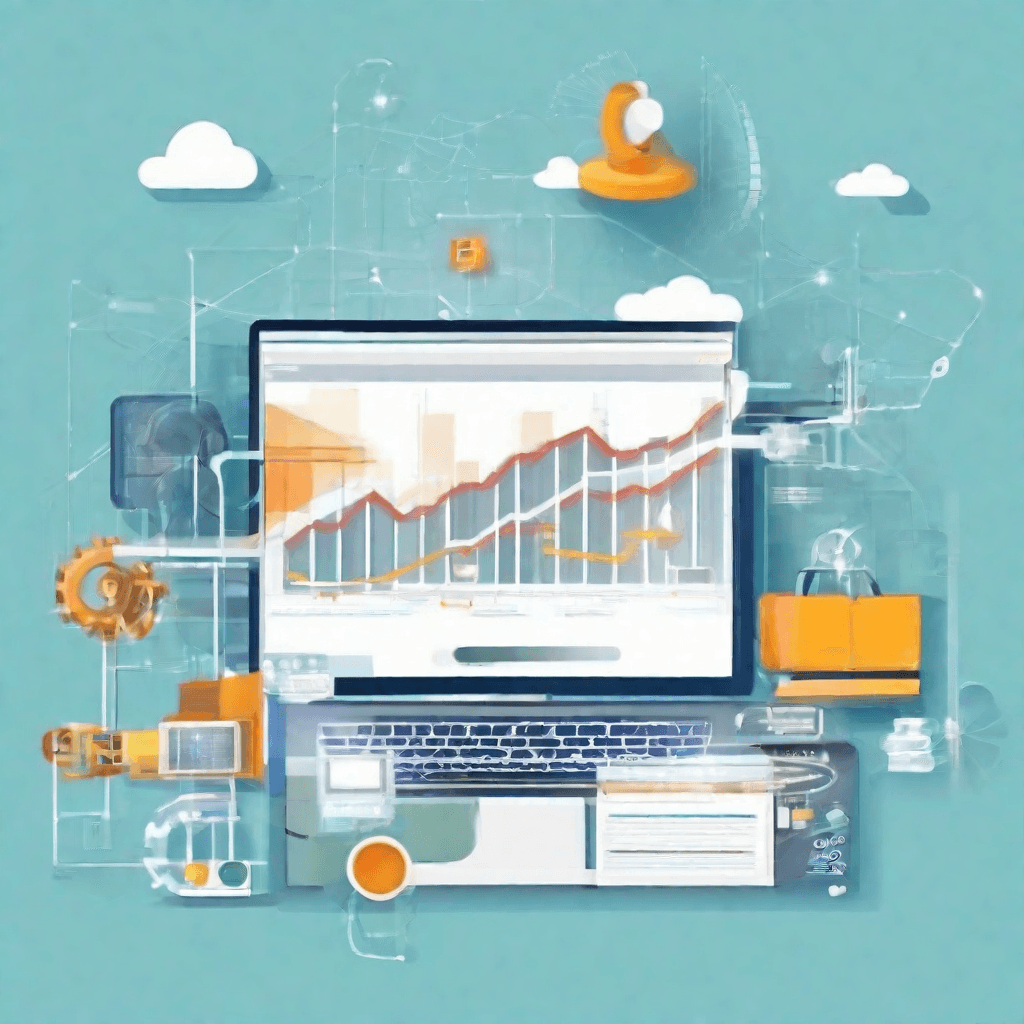
Transitioning from a broad view of the software landscape to the intricate dynamics at play within technology and business strategies, it's essential to peel back the layers to understand how decision-making in software selection can greatly influence a company’s trajectory. As we pivot towards strategic insights, we delve into the underpinnings that form the bedrock of savvy software decisions, particularly focusing on choosing between MKV and MP4 formats for digital content.
-
Market Dynamics and Consumer Behavior: The digital era has ushered in a wave of content consumption patterns that are as varied as they are volatile. In this landscape, MP4's widespread compatibility across devices gives it a strategic advantage. It's a format that aligns with the fast-paced consumption habits of modern audiences, offering businesses a broader reach. Meanwhile, the MKV format, with its support for multiple audio, video, and subtitle tracks in a single file, appeals to a niche yet growing segment of media enthusiasts and professionals looking for high-quality, versatile content. Understanding these market dynamics is crucial for businesses aiming to optimize their content strategy for maximum engagement and reach.
-
Cost Implications: Adoption of either format comes with its own set of cost implications related to storage, distribution, and maintenance. MP4's compatibility and smaller file sizes could reduce hosting and distribution costs significantly, making it an attractive option for businesses with extensive digital libraries. Conversely, although MKV may offer superior quality and flexibility, it could escalate operational costs due to larger file sizes and the potential need for more sophisticated hosting solutions. Strategic cost analysis, therefore, becomes imperative in choosing between MKV and MP4, balancing quality with operational efficiency.
-
Adaptability and Future-proofing: In the fast-evolving tech landscape, adaptability is key. The choice between MKV and MP4 should not only satisfy current needs but also anticipate future developments. MP4's universal support makes it a safe choice; however, it’s essential to consider whether it can meet future demands for quality and interactivity. On the other hand, MKV's flexible architecture might offer better long-term adaptability, capable of incorporating new codecs and features that could become standard in the future. Strategic foresight in software selection involves not just addressing immediate needs but positioning for future growth and changes in consumer preferences.
-
Strategic Alignment with Business Objectives: Ultimately, the decision to adopt MP4 or MKV should be in strategic alignment with overarching business goals. For businesses prioritizing rapid market penetration and broad accessibility, MP4 stands out as a strategic fit. However, for organizations aiming to differentiate through superior quality and content richness, MKV may align more closely with their strategic objectives. This alignment is crucial, as the chosen format will influence content creation workflows, distribution strategies, and customer experience.
As we advance into the next section, "Technical Considerations for Software Selection", it's important to carry forward these strategic insights. The technical criteria for software selection are not just a matter of comparing specifications but understanding how these technical choices serve broader business objectives and strategic visions. Engaging with software through the lens of strategic insight transforms technical decisions from routine operational choices to pivotal strategic pivots that can define the trajectory of a business in the digital landscape.
Technical Considerations for Software Selection
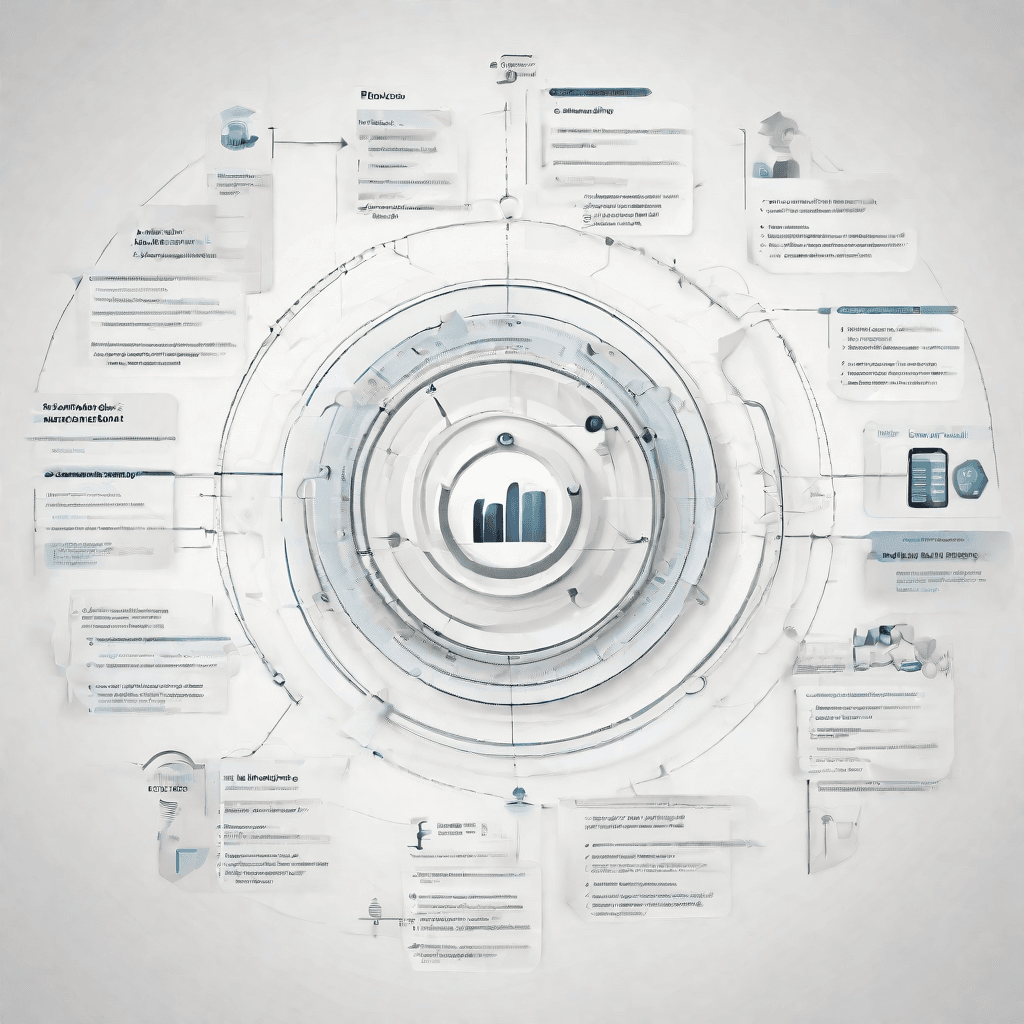
In the quest to streamline operations and enhance efficiency, the selection of software tools plays a pivotal role. However, it’s not merely about picking the most popular or the most expensive option available; it’s about understanding the nuanced technical considerations that can dramatically impact both the short-term implementation and the long-term viability of the software within an organization. In this segment, we delve into these critical considerations, offering insights that go beyond mere feature lists and system requirements.
-
Integration Capabilities: One of the first and foremost considerations should be how well a new software tool can integrate with the existing ecosystem within an organization. Seamless integration not only ensures that there is minimal disruption to existing workflows but also enables the leveraging of data and functionalities across systems. For example, a new CRM should effortlessly connect with the existing email system, sales database, and customer support tools.
-
Scalability: As organizations grow, their software needs evolve. A tool that fits perfectly for a small team might become a bottleneck when the team doubles or triples in size. Assessing the scalability of a software solution involves understanding not just the licensing costs but also the architecture's ability to handle increased loads, more complex data structures, and integration with additional systems without significant performance degradation.
-
Security Measures: In an era where data breaches can tarnish a company’s reputation overnight, understanding the security measures of potential software tools is non-negotiable. This includes not only the built-in security features of the software but also how it complies with industry standards and regulations relevant to your business. Additionally, consider how the software handles data encryption, authentication, and user permissions.
-
User Experience (UX): The impact of user experience on productivity is often underestimated. A tool with powerful functionalities but a steep learning curve can lead to reduced adoption rates and frustration among team members. Conversely, software that prioritizes intuitive design and ease of use can facilitate quicker onboarding and higher overall satisfaction and efficiency.
-
Customization and Flexibility: The ability to customize software to fit the unique needs and workflows of an organization is a significant advantage. This flexibility can range from simple interface tweaks to the development of custom modules. However, it’s crucial to balance the desire for customization with the need to maintain upgradability; overly customized systems can become costly and complex to update.
-
Support and Community: Last but not least, consider the level of support provided by the software vendor and the vitality of the user community. Strong support can significantly ease the implementation process and future troubleshooting, while an active user community can be a valuable resource for best practices, customizations, and unofficial fixes.
Understanding these technical considerations is about looking beyond the surface-level features of a software tool and evaluating how it fits into the broader technological and operational ecosystem of your organization. The goal is to select software that not only meets the current needs but is also a strategic asset that supports growth and adaptation in the ever-evolving business landscape. As we move to the next section, "Case Studies", we'll see how these considerations play out in real-world scenarios, underscoring the importance of a thoughtful, comprehensive approach to software selection.
Case Studies
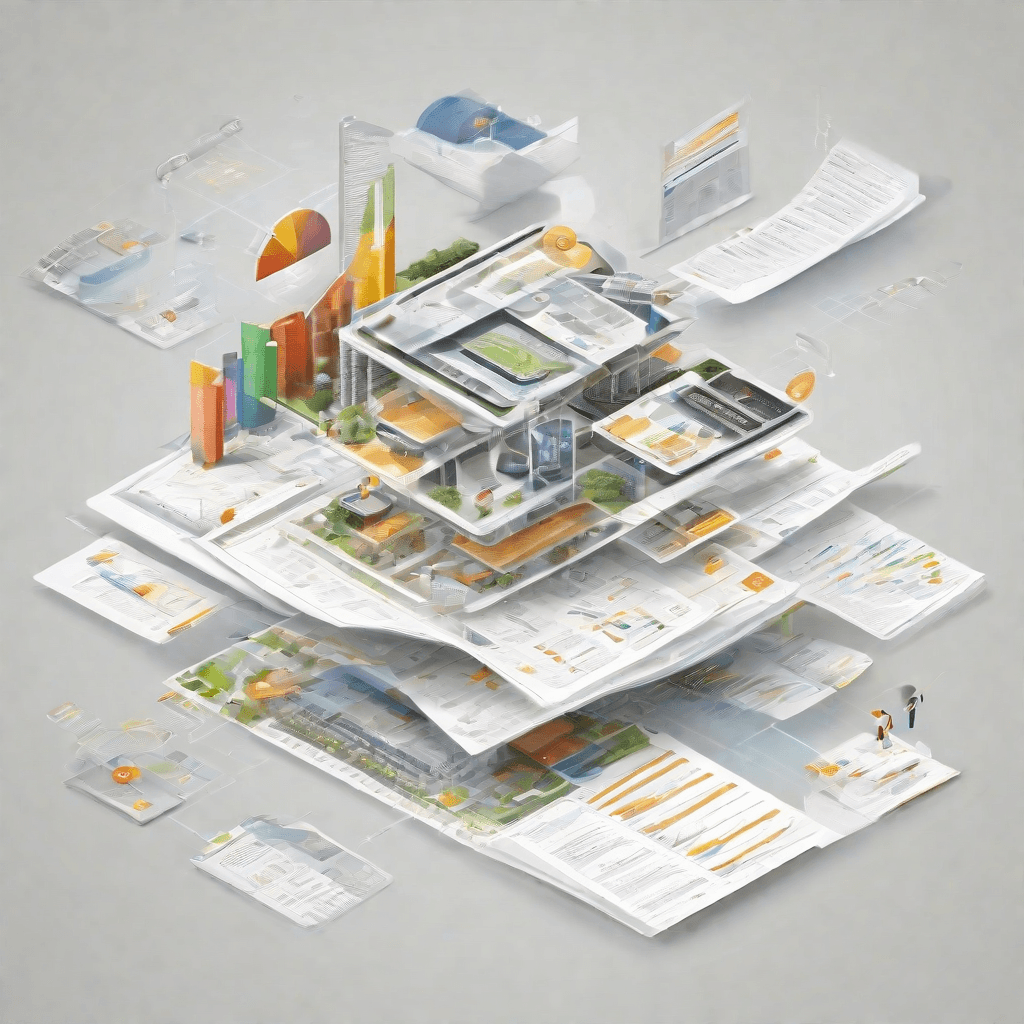
In exploring the landscape of software designed to convert MKV files to MP4 format, it's essential to look beyond the surface-level specs and understand the real-world application and effectiveness of these solutions. Through a series of case studies, we'll delve into how different users, from casual content watchers to professional video editors, have navigated their unique needs, preferences, and challenges in choosing the right software. These narratives provide a granular view of the decision-making process, revealing broader trends and insights in the digital media conversion space.
-
The Casual User Experience
Jane, a college student and avid movie enthusiast, often found herself struggling with incompatible media formats when trying to watch MKV files on her standard MP4-only tablet.
After researching various free conversion tools, Jane settled on a user-friendly software that promised swift conversions without the need for extensive technical know-how. The simplicity and speed were paramount for her, as her primary concern was watching her favorite movies without getting bogged down by complex settings or configurations.
The outcome was positive, with Jane being able to convert videos quickly and without noticeable loss in quality. This case underscores the importance of accessibility and ease-of-use in software selection for casual users, who prioritize minimalistic design and straightforward functionality over advanced features.
-
The Professional Videographer’s Perspective
David, a professional videographer, needed a solution that could handle bulk conversions of MKV files to MP4 without sacrificing the video quality, as he regularly delivered projects to clients who required MP4 formats.
His choice was a premium software known for its high fidelity and advanced customization options, including bitrate adjustment, resolution settings, and batch conversion capabilities. This tool not only met his need for maintaining the original video quality through the conversion process but also saved him considerable time by automating repetitive tasks.
David's experience highlights a critical insight for professionals in the video production industry: investing in more sophisticated, feature-rich software can significantly enhance efficiency and output quality, thereby meeting client expectations and industry standards.
-
The Tech Enthusiast’s Experiment
Alex, a tech enthusiast with a keen interest in video encoding and compression technologies, embarked on a quest to find the software that offered the best balance between conversion speed and file size reduction, without compromising video quality.
After experimenting with several tools, Alex favored a software that utilized hardware acceleration to speed up the conversion process and employed advanced encoding techniques to compress the video files effectively. This not only allowed for faster conversions but also ensured that the videos were optimized for storage and playback on various devices.
Alex's journey reflects a crucial consideration for tech-savvy users: the underlying technology and algorithms of the software can significantly impact performance outcomes, making it imperative to choose solutions that leverage the latest advancements in video encoding and compression.
These case studies encapsulate the diverse needs and outcomes associated with choosing MKV to MP4 conversion software. While casual users may lean towards simplicity and speed, professionals and enthusiasts often prioritize quality, efficiency, and technological sophistication. This nuanced spectrum of user requirements emphasizes the importance of a tailored approach in selecting the right software, suggesting that one size does not fit all when it comes to digital media conversion tools.
Future Trends

The rapidly evolving digital landscape is continuously shaping how content is created, distributed, and consumed. As we venture into the future, several key trends emerge, signaling shifts in both technology and user behavior. These trends not only represent the natural progression of the digital ecosystem but also highlight potential areas of growth, disruption, and strategic realignment for businesses and content creators alike.
-
AI and Machine Learning in Content Creation: The role of artificial intelligence (AI) and machine learning (ML) in content creation is set to become increasingly prominent. We're already witnessing the early stages of this trend with AI-driven content curation and recommendation engines. Looking forward, the potential for AI to assist in generating written, audio, and video content is immense. This doesn't necessarily mean AI will replace human creativity, but rather augment it, allowing creators to produce more personalized and engaging content at scale.
-
The Rise of Short-Form Video Content: Platforms like TikTok have demonstrated the growing appetite for short-form video content. This trend is likely to continue, driven by decreasing attention spans and the desire for quick, easily digestible information and entertainment. For businesses and content creators, mastering the art of short-form video offers a powerful tool for engagement, brand awareness, and messaging in the digital age.
-
Increased Emphasis on Interactive and Immersive Experiences: As technology advances, so does the potential for more interactive and immersive content experiences. Virtual reality (VR), augmented reality (AR), and mixed reality (MR) are at the forefront of creating these new types of content. Whether it's for education, training, entertainment, or marketing, these technologies offer a level of engagement and immersion that traditional media cannot match.
-
The Importance of Personalization and Customization: Personalization has been a buzzword for years, but its importance cannot be overstated. With the vast amount of content available, the ability to stand out and remain relevant to your audience hinges on how well you can tailor your content to meet individual preferences and needs. This trend will see content creators leveraging data analytics, AI, and user feedback more comprehensively to personalize content, thereby enhancing user engagement and loyalty.
-
Decentralization of Content Platforms: The centralization of content on major platforms (e.g., YouTube, Facebook) has led to concerns over data privacy, platform dependency, and revenue sharing. As a result, we're starting to see a shift toward more decentralized content distribution networks. Blockchain and peer-to-peer technologies are facilitating this transition, empowering creators with more control over their content, audience, and monetization strategies.
-
Sustainability in Digital Content Production: As environmental concerns become more pressing, there is a growing movement towards sustainability in all areas, including digital content production. This includes considerations for the energy consumption of data centers, the lifecycle of devices used to consume digital content, and the digital carbon footprint of producing and distributing digital media. Content creators and platforms will need to address these concerns, balancing user demand for high-quality content with the need to minimize environmental impact.
These future trends represent both opportunities and challenges. For content creators and businesses, staying ahead means not only keeping pace with technological advancements but also understanding and anticipating the changing needs and behaviors of their audience. Embracing these trends with innovative approaches will be key to thriving in the ever-changing digital content landscape.
Conclusion

As we conclude our exploration of choosing the right MKV to MP4 software in the context of evolving digital media standards and customer preferences, a few key insights stand out. These represent not just the culmination of our analysis but also strategic touchpoints for both consumers and software developers moving forward.
The journey from understanding the technical nuances of video formats to assessing software capabilities underscores a broader narrative in the digital age: the relentless quest for efficiency, compatibility, and user-centered design. In this landscape, MKV and MP4 formats are more than just technical specifications; they are proxies for how technology adapts to human needs.
-
Compatibility Reigns Supreme: In the digital ecosystem, the value of a video format is largely determined by its compatibility with a wide range of devices and platforms. MP4, with its universal support across devices and online platforms, demonstrates the critical importance of accessibility in technology adoption.
-
Quality vs. Convenience: The evolution from MKV to MP4 conversion tools highlights a perennial debate in tech: quality versus convenience. While MKV supports higher video quality and more features, MP4’s compatibility and file size efficiency often make it the go-to choice for the average user. This trade-off underlines the need for software solutions that do not force users to choose between quality and convenience but instead offer a balanced approach.
-
User Experience is Key: The success of a conversion tool, as with any software, is increasingly determined by its user experience. Simple interfaces, quick conversion times, and minimal loss in quality are table stakes. Future innovations will likely focus on integrating more advanced features (like batch processing and cloud storage integration) seamlessly into the user experience, making sophisticated tasks accessible to the average user.
-
Adaptability to Future Trends: The digital landscape is continuously evolving, with emerging technologies like AI and machine learning reshaping expectations. Software that can adapt to incorporate these technologies, either through automated optimization settings or smarter compression techniques, will lead the market.
-
Privacy and Security: In an era where data breaches are increasingly common, users are becoming more conscious of privacy and security. Software developers must prioritize these aspects, ensuring that user data is protected throughout the conversion process. This could become a significant differentiator in the software selection process.
In conclusion, the choice of MKV to MP4 conversion software is emblematic of the broader challenges and opportunities in the digital age. As users navigate this landscape, they seek solutions that balance quality, convenience, and privacy. For developers, understanding these user preferences and staying ahead of technology trends will be critical in creating software that not only meets but anticipates user needs. The future of digital media, therefore, lies in this symbiosis between evolving user expectations and technological advancements. As we look ahead, it's clear that the tools we choose to adopt and develop will shape not just our media consumption experiences but our interaction with the digital world at large.