Can you convert MKV to MP4 with Media Encoder?
Introduction
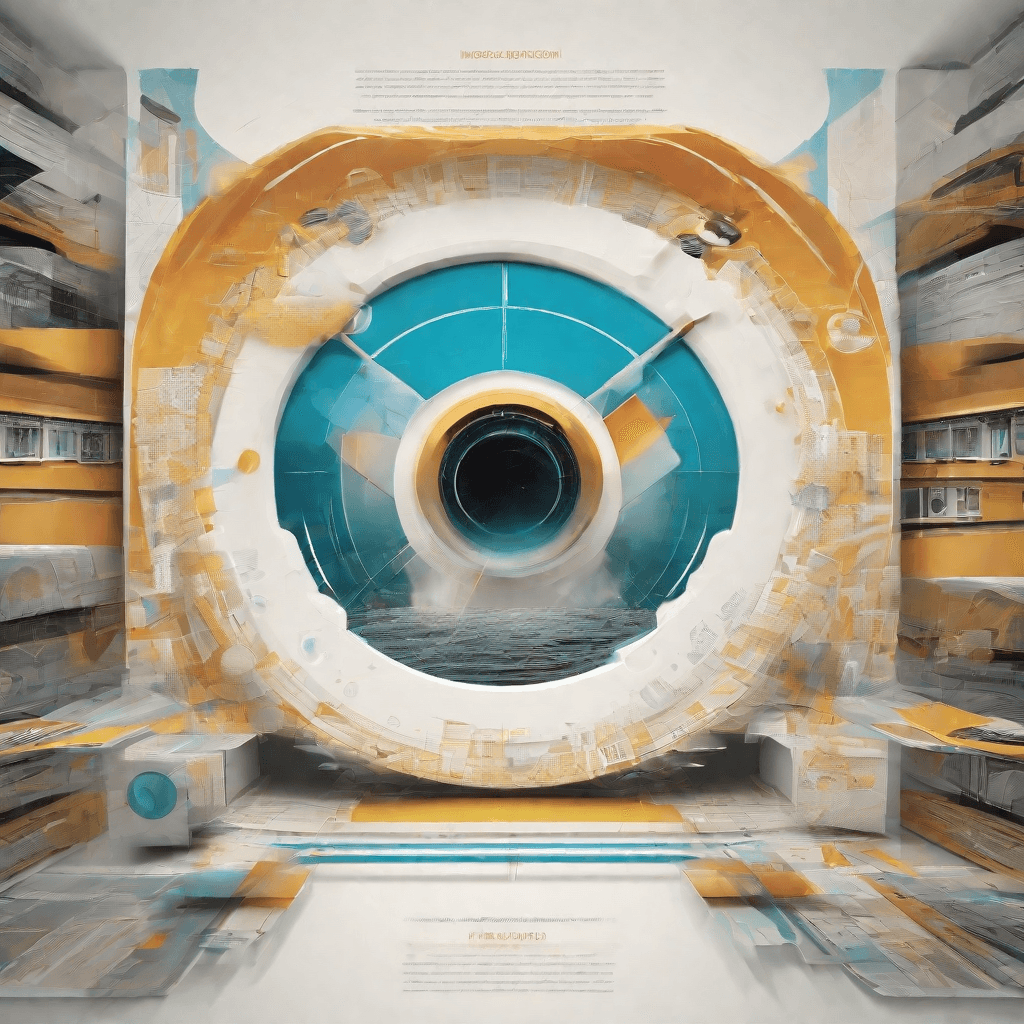
In the digital age, video content reigns supreme. From the vast libraries of streaming services to the billions of videos shared across social media platforms, the demand for high-quality video content is more voracious than ever. Yet, beneath the surface of our favorite videos lies a complex world of media formats, codecs, and containers, each playing a pivotal role in how video content is stored, shared, and viewed. Among these, the MKV (Matroska Video) and MP4 (MPEG-4 Part 14) formats stand out for their widespread use and inherent differences.
MKV, a free, open standard container, can hold an unlimited number of video, audio, picture, or subtitle tracks in one file, making it a favorite among enthusiasts for storing movies or TV shows with multiple audio tracks and subtitles. MP4, on the other hand, is a digital multimedia container format most commonly used for streaming and broadcasting, celebrated for its compatibility across a broad range of devices and platforms.
The transition from MKV to MP4 is not merely a technical exercise; it's a reflection of the evolving landscape of digital media consumption. As users, we seek convenience, compatibility, and quality in our digital experiences, and the shift towards universally compatible formats like MP4 is a direct response to these consumer demands. However, this shift also poses challenges and opportunities for content creators, video editors, and the broader tech industry, as they navigate the technical intricacies of video encoding and strive to balance quality with accessibility.
In exploring the conversion of MKV to MP4, we delve into the heart of modern digital media, uncovering the layers of technology that power our video experiences. This journey is not just about changing file formats; it's about understanding the forces that shape our digital world and learning how to harness them to deliver content that is engaging, accessible, and of the highest quality.
-
Demand for Quality and Compatibility: In an era where high-definition video is the norm, and consumers access content across a variety of devices, the need for video formats that support high-quality visuals while ensuring broad compatibility is paramount.
-
Technical Challenges: The process of converting MKV to MP4 involves more than just changing file extensions. It requires a deep dive into video codecs, compression techniques, and compatibility considerations to ensure that the end product maintains the integrity of the original video.
-
Opportunities for Innovation: As the digital media landscape evolves, there is a continuous opportunity for innovation in how video content is stored, streamed, and consumed. The conversion process itself could inspire new technologies and methodologies for video encoding, compression, and delivery.
As we proceed to the next section, "Understanding Media Formats," we'll dig deeper into the technical foundations of MKV and MP4, exploring how they differ and why those differences matter. By peeling back these layers, we aim to not only provide a thorough understanding of the conversion process but also to illuminate the broader narrative of digital media evolution.
Understanding Media Formats
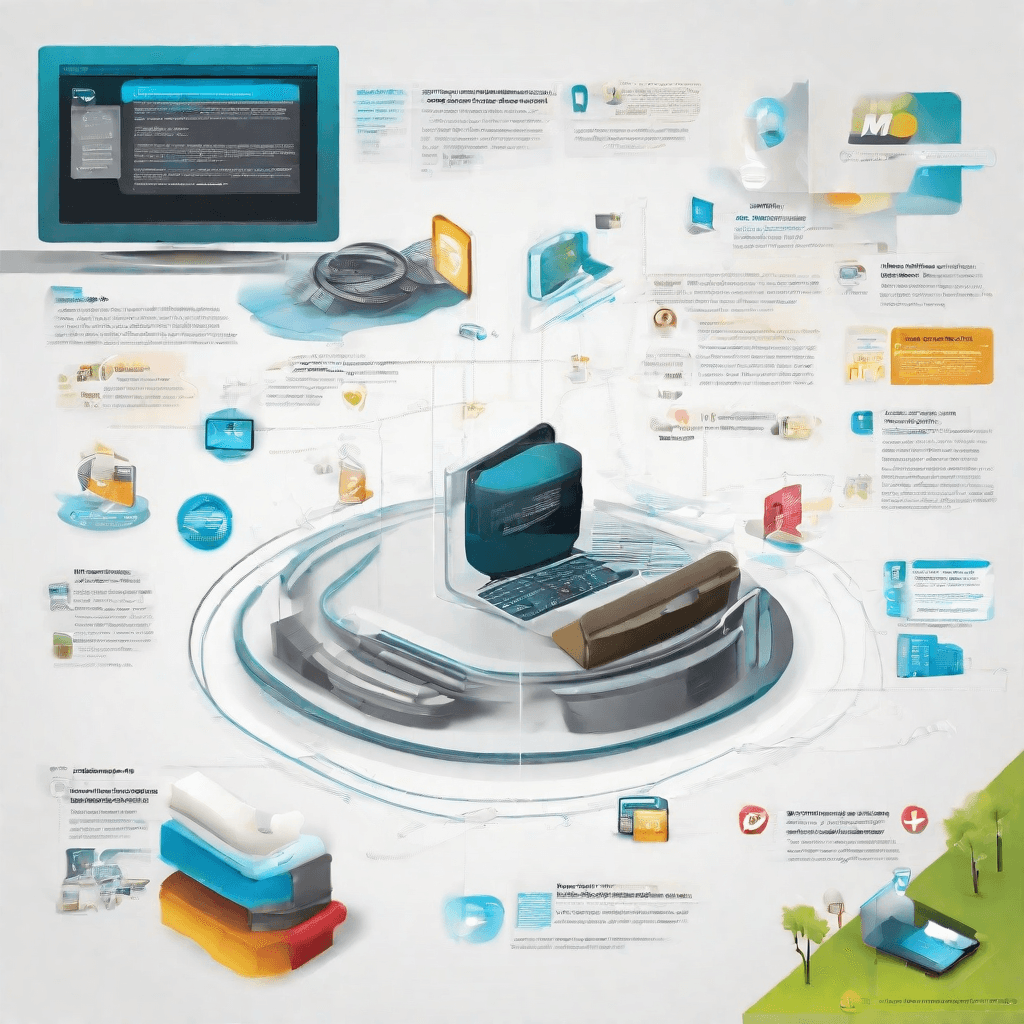
In the vast expanse of digital content creation, understanding media formats is akin to mastering the alphabet for language. These formats are not just containers of digital information; they are intricate systems that dictate the quality, compatibility, and functionality of media across various platforms and devices. Let's delve into the nuances of media formats, their implications for creators and consumers, and the pivotal role of media encoders in navigating this complex landscape.
-
Variety and Versatility: Media formats come in a wide array of types, each with its unique specifications and intended uses. From audio formats like MP3 and WAV to video formats such as MKV and MP4, the diversity is staggering. This variety is essential, as it allows content creators to choose the format that best suits their project's needs, whether it's high-definition video, lossless audio, or something else entirely.
-
Compatibility Issues: One of the most significant challenges with media formats is compatibility. A format that works seamlessly on one device or platform might be entirely unsupported on another. This is where the understanding and selection of media formats become critical. Creators must be mindful of their target audience and the devices or platforms they use, ensuring the chosen format is accessible to all intended users.
-
Quality vs. Size Dilemma: There's an ongoing trade-off between file size and quality in the digital media space. High-quality formats often come with larger file sizes, which can be a barrier to quick download or smooth streaming experiences. Conversely, more compressed formats, while smaller in size, may compromise on quality. Creators need to strike a balance, selecting a format that offers the best possible quality without being prohibitively large or resource-intensive.
-
The Role of Media Encoders: Media encoders are the unsung heroes in the realm of digital media. They allow creators to convert their content from one format to another, optimizing for quality, size, and compatibility. Whether it's converting raw footage into a format suitable for web streaming or downsizing a file for easier sharing, media encoders provide the tools necessary for creators to meet their audience's needs.
-
Future Trends in Media Formats: The landscape of media formats is ever-evolving, with new standards emerging as technology advances. Formats like AV1 are gaining traction for their efficiency and quality, signaling a shift towards more optimized media experiences. Creators must stay informed about these trends, adapting their strategies to leverage the latest technologies and deliver content that meets or exceeds audience expectations.
Understanding media formats is not just a technical requirement but a strategic imperative in content creation. It involves a delicate balance of considerations, from ensuring accessibility and compatibility to optimizing for quality and file size. As we move forward, the role of media encoders in this equation will only grow, empowering creators to navigate the complexities of media formats and deliver content that resonates with audiences across the globe.
The Role of Media Encoder in Content Creation
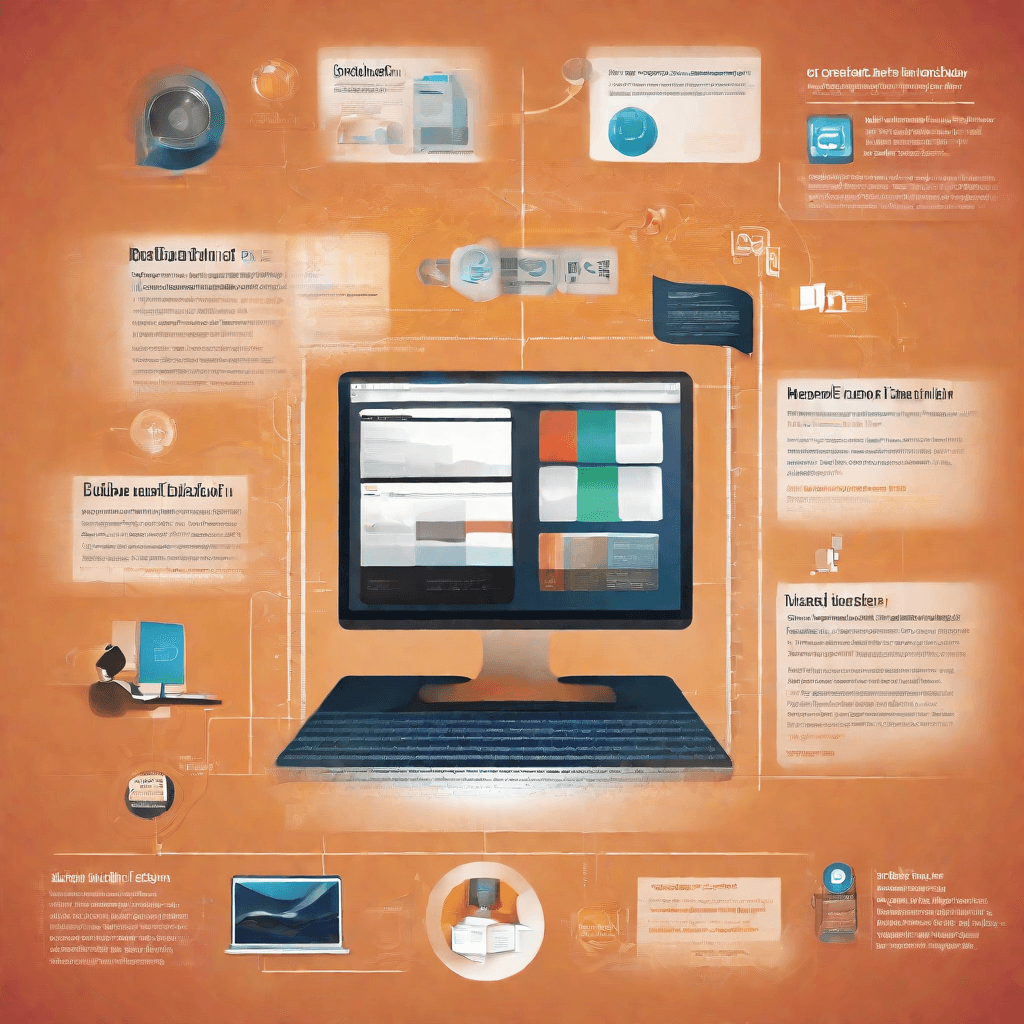
In the ever-evolving landscape of digital media, the role of media encoders has become increasingly central, acting as the linchpin in the process of content creation, distribution, and consumption. This transformation is not merely a technical evolution but a fundamental shift in the way media is produced, shared, and experienced by audiences worldwide.
-
Bridge Between Formats: At its core, a media encoder serves as a bridge between various media formats, enabling content creators to seamlessly convert their creations into formats that are most suitable for their intended platforms and audiences. For instance, a video originally edited in a high-fidelity format like ProRes may need to be converted to H.264 to be accessible for online streaming. This conversion process is critical; without it, content could remain trapped in formats that are incompatible with the majority of distribution channels and devices.
-
Quality Preservation: One of the paramount concerns during encoding is the preservation of quality. Encoders are designed with sophisticated algorithms to balance file size and quality, ensuring that the final product retains its aesthetic and functional characteristics as closely as possible to the original. This balance is crucial for professionals in the media industry, where compromise on quality can significantly impact viewer engagement and perception.
-
Efficiency and Accessibility: Beyond quality preservation, encoders enhance the efficiency of the content creation process. By automating complex conversion tasks, they allow creators to focus on the artistic aspects of media production, rather than getting bogged down by technical details. Additionally, by converting media into more universally compatible formats, encoders play a critical role in making content accessible to a broad audience, breaking down barriers related to software, hardware, or bandwidth limitations.
-
Innovation and Adaptability: The rapid pace of technological advancement necessitates continual innovation within the realm of media encoding. New codecs and encoding standards are regularly developed to address emerging challenges, such as the need for higher compression rates without loss of quality, or the growing demand for formats adaptable to various bandwidth conditions for streaming. Encoders that can quickly adapt to incorporate these innovations ensure that content creators can leverage the latest technologies to enhance their work.
-
Customization for Target Platforms: Different platforms have distinct requirements and limitations regarding media formats, necessitating targeted customization during the encoding process. An encoder enables content creators to tailor their media specifically for the end platform, whether it’s a social media network with strict video length and file size limits, or a high-definition streaming service demanding superior video quality. This customization ensures optimal viewer experience regardless of the distribution channel.
In conclusion, media encoders are not merely tools for converting files from one format to another; they are vital components that influence the creative process, quality of output, efficiency, and reach of digital media content. As the digital landscape continues to grow and diversify, the importance of understanding and utilizing media encoders in content creation cannot be overstated. The next section, "Technical Deep Dive: MKV to MP4 Conversion," will provide a closer look at the technical nuances involved in this specific conversion process, highlighting the challenges and solutions in maintaining integrity and quality of content across formats.
Technical Deep Dive: MKV to MP4 Conversion
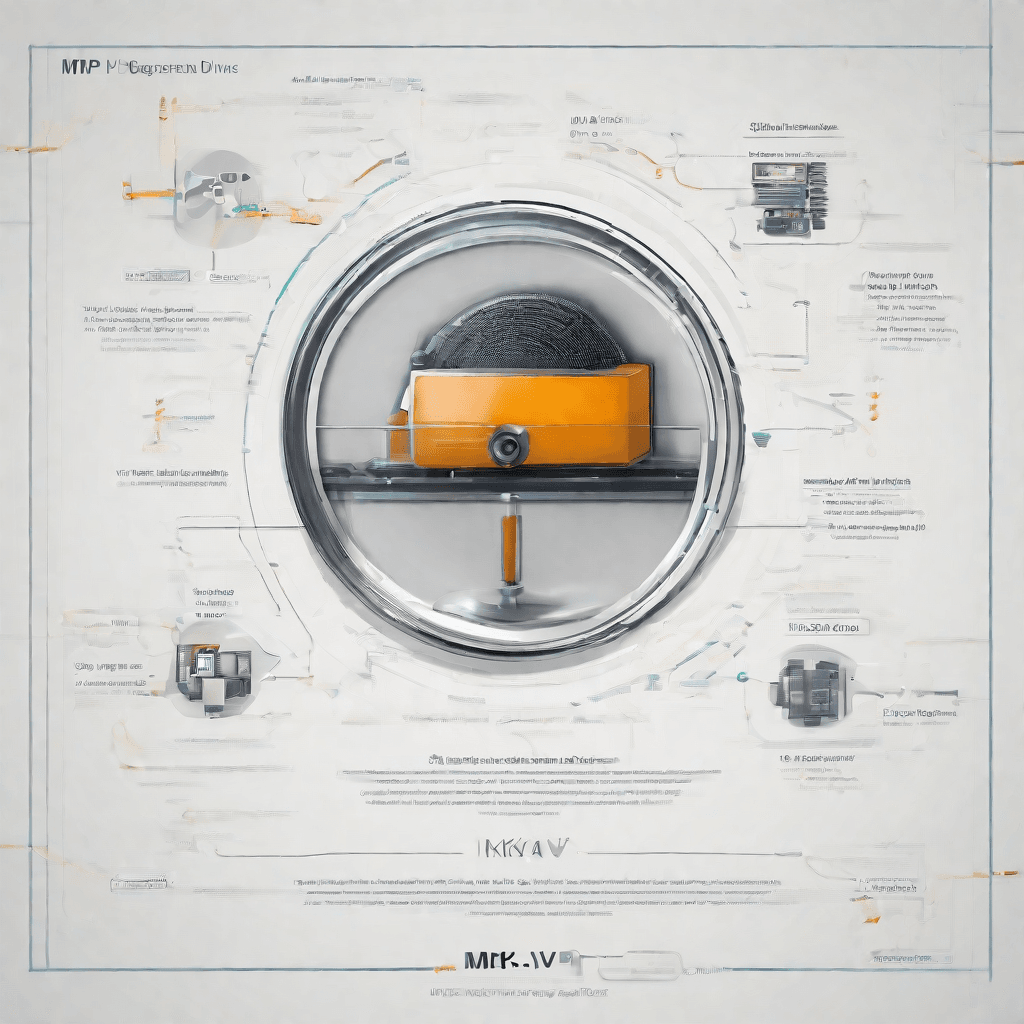
In this section, we delve into the nuts and bolts of converting MKV files to MP4 files. This process, seemingly straightforward on the surface, uncovers a myriad of technical intricacies and choices that impact both the content creator and consumer.
MKV and MP4 stand as two prominent container formats within the realm of digital video. While MKV (Matroska Video) is celebrated for its ability to encapsulate an unlimited number of video, audio, picture, or subtitle tracks in one file—making it a favorite for storing movies and TV shows—MP4 is universally recognized and broadly supported, making it indispensable for content distribution.
Converting from MKV to MP4, thus, isn't just about changing file extensions; it's an intricate dance of preserving quality, ensuring compatibility, and optimizing for various platforms. Here's a closer look at what this conversion entails:
-
Codec Preservation: Both MKV and MP4 support the use of different codecs, but not all codecs compatible with MKV are inherently compatible with MP4. This necessitates a codec conversion for compatibility with most devices and players, a process which must be handled delicately to prevent loss of quality.
-
Compression Techniques: The conversion process offers an opportune moment to apply compression techniques to reduce file size while attempting to maintain visual quality. This involves a trade-off between file size and quality, where the content creator must decide on the optimal balance based on the intended use of the video file.
-
Metadata and Chapters: MKV files often contain rich metadata and chapter points, which can be a challenge to preserve during the conversion. Metadata such as title, author, and copyright information, along with chapter markers, enhance user experience but may not always transition smoothly to the MP4 format.
-
Subtitles: MKV's support for storing multiple subtitle tracks in a single file is crucial for multilingual content. Converting these tracks into a format that remains compatible within the MP4 container, or deciding to embed subtitles directly into the video stream, requires careful consideration.
-
Compatibility and Distribution: Ultimately, the conversion to MP4 is driven by the need for compatibility across a wider range of playback devices and platforms. MP4's universal acceptance ensures that the content can be easily distributed, streamed, and accessed by the broadest possible audience.
Given these considerations, the conversion process from MKV to MP4 is far from a simple file reformatting. It is a careful balance of technical adjustments aimed at preserving the essence of the original content while optimizing it for accessibility and distribution. The choices made during this conversion impact everything from visual and auditory quality to file size and compatibility, highlighting the technical acumen required to navigate these waters successfully.
In navigating these complexities, content creators employ various software tools designed to streamline the conversion process, offering presets and custom settings that cater to different needs and preferences. Yet, the efficacy of these tools and the quality of the resulting MP4 files greatly depend on the user's deep understanding of the technical factors at play.
The technicalities involved in converting MKV to MP4 exemplify the broader challenges and decisions faced in digital content creation and distribution. It underscores the need for a nuanced approach to content delivery, where understanding and leveraging the underlying technologies becomes as crucial as the content itself.
Strategic Insights: Why Conversion Matters
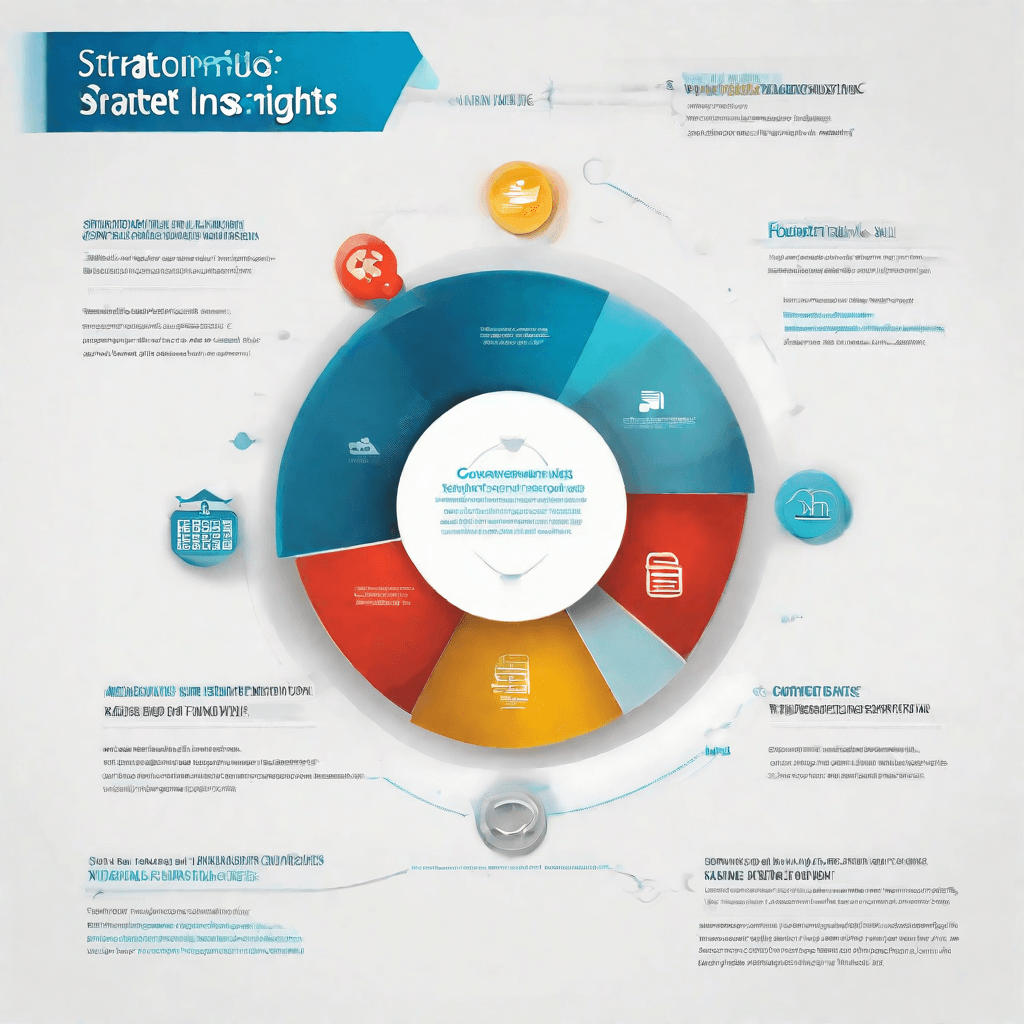
In the preceding sections, we have meticulously navigated the technical terrain of converting MKV files to MP4, emphasizing the need for a nuanced understanding of media file formats. As we pivot to a strategic perspective, it's imperative to explore the broader implications of this conversion process and why it stands as a crucial element in the digital ecosystem.
1. Compatibility and Accessibility
- The transition from MKV to MP4 is not merely a technical task; it embodies a strategic move towards universal compatibility. MP4’s widespread acceptance across various platforms ensures that content is accessible to a larger audience, enhancing the user experience.
- In the context of digital media dissemination, ensuring that your content is in a format that is readily accessible on most devices and platforms is not just good practice; it's a strategic imperative. This accessibility broadens the potential reach, driving engagement and increasing the likelihood of content sharing.
2. Optimization of Resources
- Conversion to MP4 can lead to significant optimizations in terms of storage and bandwidth. MP4 files are often smaller than MKV files for comparable quality, leading to savings in storage costs and improved streaming performance.
- From a strategic standpoint, optimizing resource usage is key in maintaining an efficient and cost-effective digital presence. Especially for content creators and platforms with a vast repository of media files, such optimizations can lead to sizable operational efficiencies.
3. Enhancing User Experience
- The strategic importance of user experience cannot be overstated in today’s digital ecosystem. Converting to a more universally compatible format like MP4 can drastically reduce the friction users experience due to incompatible formats, enhancing overall satisfaction.
- In an era where user retention is as crucial as user acquisition, ensuring that the technical aspects of content delivery are streamlined to enhance user experience is a strategic necessity. This approach not only fosters loyalty but also serves as a competitive differentiator.
4. Future-Proofing Content
- Engaging in the conversion from MKV to MP4 is a forward-looking strategy. As digital standards evolve and new platforms emerge, having content in a versatile and widely supported format ensures its longevity and relevance.
- This strategic foresight protects against the risk of digital obsolescence, ensuring that content remains valuable and accessible, irrespective of shifts in technology and user preferences.
5. SEO and Discoverability
- The format of your media files can indirectly impact your content's visibility online. Platforms and search algorithms tend to favor quicker loading times and universal compatibility, traits inherent to the MP4 format.
- In the strategic chess game of SEO, where visibility can significantly impact content reach and engagement, the decision to convert to MP4 can be seen as aligning with best practices for enhancing online discoverability.
6. Legal and Compliance Considerations
- The strategic implications of media file conversion extend into legal and compliance realms. MP4's broad acceptance and compatibility with DRM (Digital Rights Management) systems facilitate adherence to copyright laws and distribution agreements.
- Navigating the complex landscape of digital rights requires a format that conforms to legal standards and agreements. Strategically, this ensures that content distribution is not only efficient but also compliant with international copyright frameworks.
In sum, the strategic value of converting MKV files to MP4 transcends the technical aspects of the conversion process. It touches upon critical facets of the digital ecosystem, including compatibility, resource optimization, user experience, future-proofing, SEO, and compliance. This strategic lens underscores the multifaceted considerations that inform the seemingly mundane decision to convert a media file, revealing its profound implications on content strategy and digital engagement.
Conclusion
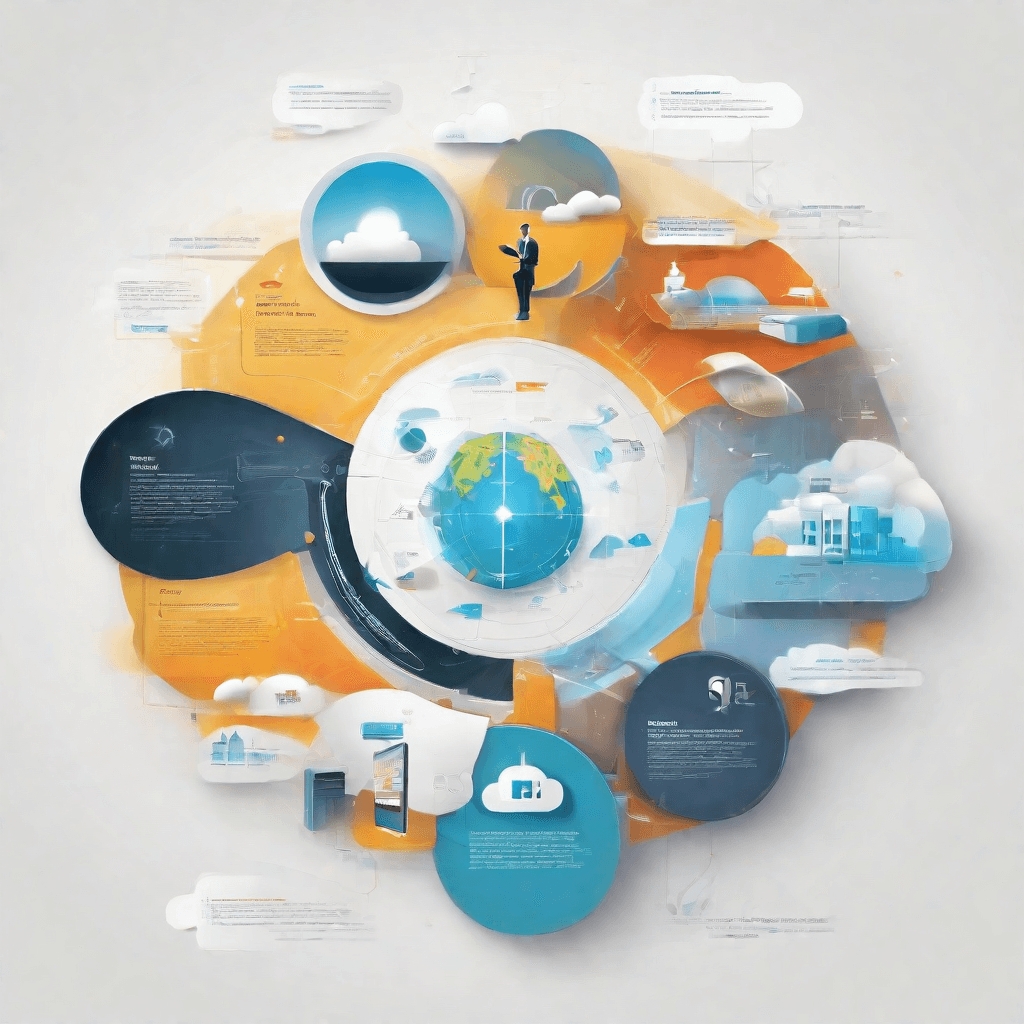
As we reach the conclusion of our exploration into the conversion of MKV to MP4 files and its broader implications in the digital media ecosystem, it's essential to distill the strategic insights and understand the practical ramifications of this seemingly technical process. The conversion between these formats isn't just about compatibility; it's a microcosm of the evolving digital landscape that encompasses user behavior, technological advancements, and content strategy.
-
Ubiquity Over Niche: The transition from MKV to MP4 symbolizes a move towards standardization in media file formats. MP4’s near-universal compatibility across devices and platforms speaks to a broader trend of products and services optimizing for the largest possible audience. This shift mirrors strategies seen across the tech sector, where platforms and formats seek ubiquity to become indispensable parts of the digital infrastructure.
-
Quality vs. Accessibility Balance: In the trade-off between the high-quality video that MKV supports and the accessibility of MP4, content creators and distributors are making a calculated decision. By prioritizing accessibility, they are betting on the premise that ease of access and distribution outweighs the benefits of superior quality for the average consumer. This mirrors broader digital trends where convenience often trumps quality, reflecting changing consumer expectations and behaviors.
-
Implications for Content Strategy: The format in which content is delivered impacts its consumption. By choosing MP4, creators and distributors are not just opting for a file format; they are selecting a content strategy that prioritizes maximum reach and engagement. This strategy acknowledges the importance of being where the audience is, on their preferred devices and platforms, and delivering content in formats that those platforms favor.
-
Technological Evolution and Adaptation: The necessity to convert between formats highlights the ever-present cycle of technological evolution and the need for adaptation. Just as media formats evolve, so too must the strategies and technologies employed by those in the digital content space. The agility to adapt to these changes, to anticipate them even, is a crucial advantage in a landscape defined by rapid change.
In wrapping up, the conversion process from MKV to MP4 is far more than a technical detail; it's a lens through which we can view broader trends in the digital media world. It exemplifies the constant balancing act between maintaining high standards of quality and meeting the audience where they are. This process, and the strategic decisions it entails, underscores the need for content creators and distributors to remain nimble, always ready to adapt to the shifting sands of the digital ecosystem. As we move forward, the lessons learned here will undoubtedly influence strategies across the digital content landscape, from production to distribution to consumption.